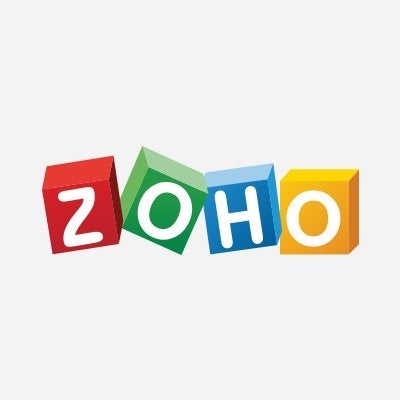Zoho Books is a cloud-based accounting solution designed to streamline financial operations for small- and medium-sized businesses. Part of the wider Zoho suite of business tools, Zoho Books provides a robust yet user-friendly platform for tasks like invoicing, expense tracking, project management, banking, and reporting. It strikes a nice balance between affordability, features, and a focus on making accounting accessible to users without deep accounting expertise.

Basic: $9
Standard: $19
Professional: $29
-
Ease Of useRating image, 4.50 out of 5 stars.4.50/5 Our ratings are based on a 5 star scale. 5 stars equals Best. 4 stars equals Excellent. 3 stars equals Good. 2 stars equals Fair. 1 star equals Poor. We want your money to work harder for you. Which is why our ratings are biased toward offers that deliver versatility while cutting out-of-pocket costs.
= Best
= Excellent
= Good
= Fair
= Poor
SupportRating image, 5.00 out of 5 stars.5.00/5 Our ratings are based on a 5 star scale. 5 stars equals Best. 4 stars equals Excellent. 3 stars equals Good. 2 stars equals Fair. 1 star equals Poor. We want your money to work harder for you. Which is why our ratings are biased toward offers that deliver versatility while cutting out-of-pocket costs.
= Best
= Excellent
= Good
= Fair
= Poor
PricingRating image, 4.50 out of 5 stars.4.50/5 Our ratings are based on a 5 star scale. 5 stars equals Best. 4 stars equals Excellent. 3 stars equals Good. 2 stars equals Fair. 1 star equals Poor. We want your money to work harder for you. Which is why our ratings are biased toward offers that deliver versatility while cutting out-of-pocket costs.
= Best
= Excellent
= Good
= Fair
= Poor
FeaturesRating image, 4.00 out of 5 stars.4.00/5 Our ratings are based on a 5 star scale. 5 stars equals Best. 4 stars equals Excellent. 3 stars equals Good. 2 stars equals Fair. 1 star equals Poor. We want your money to work harder for you. Which is why our ratings are biased toward offers that deliver versatility while cutting out-of-pocket costs.
= Best
= Excellent
= Good
= Fair
= Poor
-
- Affordably priced plans
- A client portal
- Excellent help and support available
- No payroll module
- Limited third-party apps
- Only one pricing level available in inventory
Who is Zoho Books for?
Zoho Books caters primarily to the needs of small to medium businesses. Many freelancers and solopreneurs can benefit from the free plan to manage their basic finances. Its feature set and affordability make it an excellent alternative to more expensive accounting solutions.
Zoho Books features
Let's delve into some of Zoho Book's key features:
Estimates and invoices
- Create and track professional, customizable invoices and estimates
- Automate invoice generation and recurring payments
- Client portal for secure online payments
- Multi-currency support

Expense tracking
- Easily import and categorize bank/credit card transactions
- Capture receipts digitally and link them to expenses for easy reference
- Set up automatic expense categorization rules
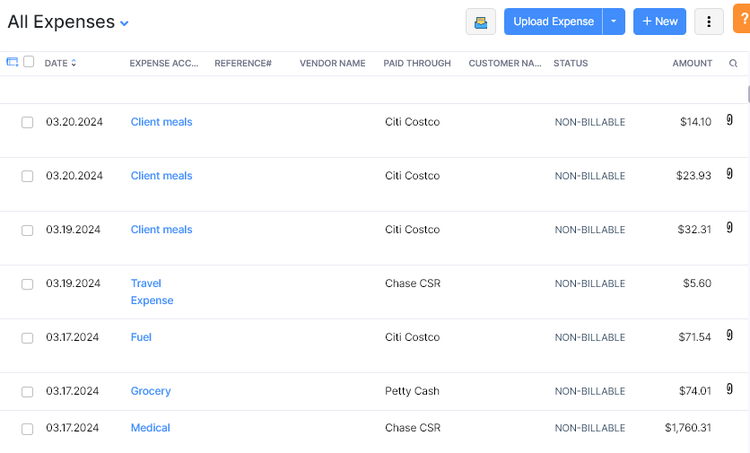
Banking
- Connect multiple bank accounts and credit cards
- Reconcile accounts automatically
- Set up rules to streamline automatic transaction matching (i.e., a payment to your credit card account from your checking account)

Project management
- Track projects and invoices, and manage expenses separately
- Use Zoho's built-in time tracking and timesheet management features
- Create detailed project-specific reports


Inventory management
- Track stock and get real-time inventory updates
- Create purchase orders and sales orders
- Higher tiered plans can manage warehouses and locations
Reporting
- Zoho offers a wide range of pre-built financial reports
- Reports and dashboards can be customized, depending on your plan
- Higher tiered plans get access to advanced analytics

Automation
- Zoho Books provides rules-based workflows across modules
- You can create custom functions for complex automation. It's not difficult for a non-bookkeeper to learn how to create useful custom functions. Here's what an automatic late fee setup looks like:

Budgeting
- Create customized budgets with user-defined income and expense accounts.
- Set budgets for various periods -- monthly, quarterly, half-yearly, or yearly.
- Compare actual spending and income against established budgets in real-time.
- Identify areas of potential overspending and optimize resource allocation for improved financial health.
- Use budgeting data to make informed financial decisions that support business growth.
The Zoho ecosystem
One of Zoho Books' greatest strengths lies in its membership within the wider Zoho suite of applications. Zoho offers a vast array of business tools covering CRM (customer relationship management), sales, marketing, project management, HR, payroll, and more. By using Zoho Books alongside other Zoho apps, businesses benefit from seamless integration that allows data to flow effortlessly between these tools. This eliminates the need for manual data entry between systems, reduces errors, and provides a unified view of your business operations, leading to better decision-making and improved efficiency.

Support
Zoho Books offers terrific help and support options. Don't worry about getting stuck; you can easily contact support via telephone or email during regular business hours. Be sure to take a few minutes to watch the video overview or access the setup webinar to learn how Zoho Books works. You can also click on any of the icons below the video screen to learn more about specific features.
A Migration Guide is available if you're moving to Zoho Books from another application, and a Quick Navigation Guide will help you feel comfortable in the application at record speed. In fact, Zoho Books probably offers the most comprehensive selection of resources for new users that I've ever seen.
If this information isn't enough, there's also a FAQs page as well as additional product videos available to view any time. You can join the Zoho Books user community to ask or answer questions, register for an upcoming webinar, and review the Welcome Guide.
If all of the above isn't enough, you can access help and support from anywhere in Zoho Books by clicking on the Help and Support icon.
Zoho Books pricing
Zoho Books offers three plans: Basic, Standard, and Professional.

All of the pricing levels are easily affordable for even the tightest budget. You can start at the Basic level and scale up as your business grows, although the Basic plan includes enough features that you can actually use it. For instance, the Basic plan lets you add up to 50 contacts and up to two system users -- more than enough for you to start if you're freelancing or just starting out.
I also like that pricing is based on the plan, not the number of users, so even if you move up to the Professional plan, you'll only be paying $29 per month for up to 10 users, a deal compared to comparable pricing levels from QuickBooks Online and Sage 50cloud Accounting.
Ease of use
Zoho Books makes it easy to get started. During the initial setup, you'll enter details about your business, including industry and business type. Then you can add tax details, or just connect to Avalara, a good idea, particularly if you sell outside of your home state. Connecting with Avalara also ensures that you'll be taxing your customers at the correct rate.
Next, enable the modules you want to use in your business, with multiple choices available. Finally, you can connect to a variety of online payment apps. Zoho makes it clear that you can go back at any time and change the information you add during setup.
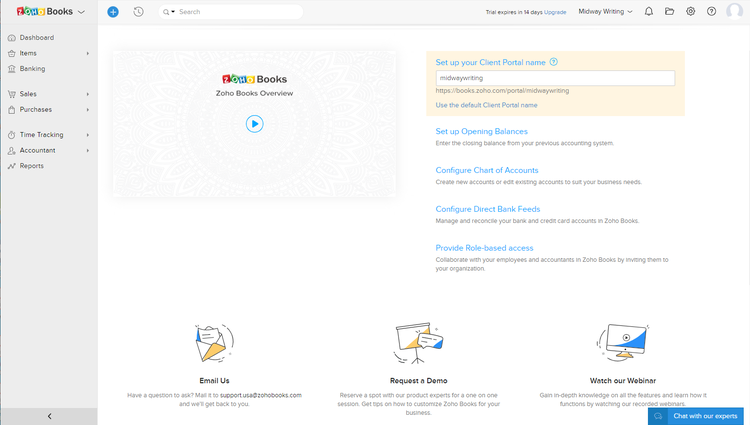
Once you complete your initial setup, Zoho Books will display the getting started screen above, which offers a short video overview and your client portal name, and it gives you options to set up your opening balances and configure your bank feed and chart of accounts.
A vertical navigation bar on the left side the dashboard provides drop-down menu access to all of Zoho Books features, and all data-entry screens are easily navigated, with a brief explanation about the feature you're using, making even novices comfortable.
Benefits of using Zoho Books
If you're a new business owner and new to accounting, Zoho Books is probably one of the best applications for you. There are a ton of resources geared towards the non-accountant.
While Zoho Books is designed to help you to easily keep track of your business finances, it also spends some time explaining why a particular task needs to be done. Scalability is another key benefit, so you can start small and grow into a more advanced plan over time.
How Zoho Books Compares
| Invoicing & Payments | Budgeting Capability | Customer & Vendor Management | Good Reporting Options | |
|---|---|---|---|---|
| Zoho Books |
|
|
|
|
| Sage 50cloud Accounting |
|
|
|
|
| Sage Business Cloud Accounting |
|
|
|
|
| FreshBooks |
|
|
|
|
| QuickBooks Online |
|
|
|
|
FAQs
-
A portal lets you share information and documents with your customers and, more importantly, makes it easier for them to pay you.
-
Yes. The items feature in Zoho Books lets you track products, services, or both.
-
Yes. Set them up as a user with Admin rights, and they will be able to access all of the information they need.
Our Small Business Expert
We're firm believers in the Golden Rule, which is why editorial opinions are ours alone and have not been previously reviewed, approved, or endorsed by included advertisers. The Ascent, a Motley Fool service, does not cover all offers on the market. The Ascent has a dedicated team of editors and analysts focused on personal finance, and they follow the same set of publishing standards and editorial integrity while maintaining professional separation from the analysts and editors on other Motley Fool brands.