Picking the right CRM system can make a big difference to your bottom line. Zoho CRM is a popular option with excellent automation and sales pipeline features. It will let you track every step of your customer journey, identify areas for improvement, and reduce busy work for your team.
Our full Zoho CRM review will show you where the software stands out from other top CRM software. Use our guide to decide if it's a good fit for your small business.

Pricing:
Free basic package for 3 users
Standard: $14
Professional: $23
Enterprise: $40
Ultimate: $52
(Costs per user / per month, billed annually)
-
Ease Of useRating image, 3.00 out of 5 stars.3.00/5 Our ratings are based on a 5 star scale. 5 stars equals Best. 4 stars equals Excellent. 3 stars equals Good. 2 stars equals Fair. 1 star equals Poor. We want your money to work harder for you. Which is why our ratings are biased toward offers that deliver versatility while cutting out-of-pocket costs.
= Best
= Excellent
= Good
= Fair
= Poor
SupportRating image, 3.50 out of 5 stars.3.50/5 Our ratings are based on a 5 star scale. 5 stars equals Best. 4 stars equals Excellent. 3 stars equals Good. 2 stars equals Fair. 1 star equals Poor. We want your money to work harder for you. Which is why our ratings are biased toward offers that deliver versatility while cutting out-of-pocket costs.
= Best
= Excellent
= Good
= Fair
= Poor
PricingRating image, 4.50 out of 5 stars.4.50/5 Our ratings are based on a 5 star scale. 5 stars equals Best. 4 stars equals Excellent. 3 stars equals Good. 2 stars equals Fair. 1 star equals Poor. We want your money to work harder for you. Which is why our ratings are biased toward offers that deliver versatility while cutting out-of-pocket costs.
= Best
= Excellent
= Good
= Fair
= Poor
FeaturesRating image, 4.50 out of 5 stars.4.50/5 Our ratings are based on a 5 star scale. 5 stars equals Best. 4 stars equals Excellent. 3 stars equals Good. 2 stars equals Fair. 1 star equals Poor. We want your money to work harder for you. Which is why our ratings are biased toward offers that deliver versatility while cutting out-of-pocket costs.
= Best
= Excellent
= Good
= Fair
= Poor
-
- Powerful CRM engine
- Fully customizable features
- Integrates with non-Zoho products
- Free version will work for some small businesses
- Steep learning curve
- Out of hours customer support costs extra
- Artificial Intelligence only available for top tiers
Who is Zoho CRM for?
Zoho CRM is aimed at any company that wants to improve its sales process and customer relationships. A small startup might opt for the free three-person plan, while a bigger company with an active sales team might invest in pricier tiers with more features. The great thing is that you can change your package depending on your business needs.
That said, if you are a small business owner with limited CRM knowledge, be prepared to make a significant time investment as you get started. Zoho CRM is pretty intuitive, but there's a lot to get to grips with. It isn't as simple as uploading a few Excel spreadsheets and magically automating your client handling.
Zoho CRM features
Zoho CRM is a powerful relationship management system. It will integrate with your website, social media, emails, and other activities to give clients and prospects a joined-up experience. Here are some of the key features to know.
Automation
I was impressed by Zoho CRM's automation functionality. At their worst, CRM systems can feel like the tail is wagging the dog. You spend more time updating the system than you do talking to potential customers. A good CRM system needs to take the strain and do the repetitive tasks for you. Zoho does exactly that.
You can automate many steps of relationship building, including:
- Welcome emails to new customers
- Scheduling follow-ups
- Prioritizing high-potential leads
- Assigning tasks to relevant team members
- Making bulk updates to records
In terms of activity, setting up macros and workflows is pretty intuitive. For example, let's say you organize a weekly networking event and want to automatically email all the attendees each time. A macro would do this at the flick of a button. Macros are not available in the free or standard editions.
You can also set up If/Then workflow rules that are triggered when a particular condition is met. That might involve notifying senior management when one of your team gets a meeting with a high-value client. Or, perhaps you program tasks so your team will check in with a certain group of contacts once every three months.
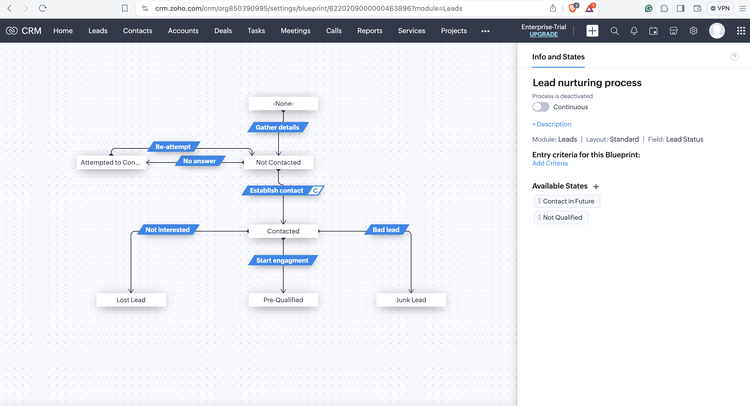

Integration with other programs
CRM is all about keeping track of where you are with your leads and prospects, no matter how they contact you. Integration is essential. Put simply, if the software doesn't work with your existing programs, you'll struggle to get your team to use it.
Zoho CRM integrates with hundreds of other apps, including other Zoho products. It will link with your email, automated phone software, social media, live chat systems, and more. Many integrations work with all the paid tiers of Zoho CRM, but not the free version.
Here are just a handful of its most popular app integrations:
- Google Workspace
- Microsoft 365
- SMS Magic
- Eventbrite
- Zoom
- Quickbooks and other accounting software
- Google Ads
- MailChimp
- Facebook Adverts
- Slack
- Chatbot

Customization
You can re-jig almost any aspect of Zoho CRM to suit your company. Whether you're a car manufacturer or a daycare center, the software will help you collect, store, and use data your business needs. Plus, unlike CRM systems of old, you don't need to be able to code to get things up and running.
Zoho CRM's Canvas tool lets you add color, pictures, buttons, and branding to your landing pages. You can set up record pages to highlight the information that is most relevant for your team. In terms of reports, you can pick from Zoho's templates or create your own.
The process for creating custom views and filters is pretty intuitive. These can apply to individuals or groups of users. You can set up links between relevant fields, create buttons for common actions, set up permissions, translate into multiple languages, and more.

Security
With data leaks and identity theft on the rise, storing people's personal information brings a lot of responsibility. As such, the security of your data -- which includes your clients' information -- is paramount. Zoho CRM says security is baked into its products at every stage of the process.
It has third-party security certifications and stores data on encrypted servers in data centers around the world. It will also help you stay compliant with data protection laws. Plus, Zoho won't sell your data to any third parties.
At a user level, you can introduce an extra safeguard at login with two-factor authentication. You can also set up your CRM system so that users can only access from set IP addresses. This is a valuable feature if you have a lot of confidential data and don't want people accessing it from insecure networks such as a public wifi.

Manage your pipeline
Pipelines and funnels are the lifeblood of CRM. They will help you visualize your sales process, identify bottlenecks, measure your conversion rate, predict revenue, and set realistic targets. And Zoho CRM has pipelines sorted. Paid users can adapt its pre-built pipeline to their own processes from the outset.
Zoho's Blueprint editor lets you get even more granular with your processes. Think of it as a recipe book that sets out the steps for each interaction. Use it to map out a detailed workflow for each stage of your contact with potential clients and existing customers. Available to Professional tiers and above.
Once your workflows and pipelines are set up, you can be confident your company will handle
customers and potential customers in a consistent, timely, and professional manner. And if something's not working, it's easy to fine-tune things as you go along.

Collaboration
From assigning tasks to easy communication, Zoho CRM will help your team work together to build strong client relationships. It is easy to share files, tag people in actions, and add notes to highlight additional information.
The workflow automation means projects will pass seamlessly from person to person. Each person can see exactly what they need to do when they log on -- with high-priority jobs highlighted. Plus, if your team likes a bit of competition, the Motivator tool lets you challenge them to meet targets and KPIs.
The built-in chat function is nice, but if you already have Slack or other workplace channels set up, it makes more sense to integrate them. You will need to experiment to make sure you don't overwhelm people by generating too many emails and messages. Think carefully about what people need to know about and when.

Artificial intelligence
AI comes into its own when working with large amounts of data. Talk to Zia, Zoho's AI assistant, by text or voice, and ask her to do anything from finding a record in the system to showing you the charts you need. You need to subscribe to the top tier levels of Enterprise or Ultimate to unlock artificial intelligence functionality.
Use Zia, to identify cross-selling opportunities, find leads, tell you what time a particular person might be more receptive to a call, suggest automations, and more. Zia can wade through your inbox and pick out useful information such as tasks and meetings. It can summarize your messages for you and highlight contacts from, say dissatisfied customers.

Prioritize the right leads
One of the most important aspects of sales is focusing your efforts on the right targets. With Zoho CRM, you can prioritize the most promising prospects through scoring rules. Whether you're interested in clients who are based near you geographically or companies with a certain revenue, lead scoring can help.
You can also use lead scoring to identify people who regularly open your emails or interact with your company in other ways. Different departments in your organization can set up rules according to their own criteria.

Educational resources
Zoho CRM has an impressive library of educational resources that reaches far beyond how-to guides on using the software. If you're new to CRM, you'll also find a wealth of information about how to manage your customer relationships and key concepts. Head to its eBooks section for downloadable guides on topics like customer segmentation, social selling, win-loss analysis, and more.
If you're new to Zoho, you'll find plenty to help you on your way. Follow the on-screen prompts, or work your way through its onboarding document. The information is available to suit different learning styles, whether you want to watch a video, join a webinar, or use its online tutorials.

Zoho CRM customer support
All paid Zoho CRM packages can access its classic customer support. This means access to technical support during office hours, one-on-one onboarding sessions, and remote assistance. You can contact the support team via email, telephone, live chat, or the in-built help portal.
To access round-the-clock support and customized onboarding help, you will need to subscribe to Zoho CRM's premium support service. This costs 20% of your subscription fee and guarantees you faster response times and a dedicated onboarding specialist.
Overall, Zoho gets good customer feedback. The most common user complaint was that the interface could be more user friendly, and some people complained of technical glitches.
Zoho CRM pricing
Zoho CRM offers a free 15-day trial of the Enterprise edition so you can see how the tool might work in your organization. Unlike some trial subscriptions, you don't need to enter your credit card information to access the trial. However, make sure you have enough time to experiment.
If you're not sure what plan to choose, you can start with a lower cost tier and upgrade if and when you need it. Zoho offers a quiz to help you identify your needs. Essentially higher levels give you a lot more customization and extra features. If you use a mix of Zoho products, you can get a lower price by bundling the CRM app in with others.
Here's a breakdown of some of the key differences between each price tier.
Free package
Monthly price: $0 for 3 users
Zoho's free package gives basic CRM functionality for up to three users. You can manage leads and track your relationships with contacts as they evolve. You can set up workflow rules, but the scripted actions are somewhat limited.
You may find you are reliant on standard reports and you won't be able to integrate your CRM activities with a lot of non-Zoho products. That said, the free package will be adequate for some small businesses. Moreover, it is easy to upgrade if necessary.
Standard package
Monthly price: $20 ($14 if billed annually)
The lowest-rung paid package packs a lot of punch. If you're getting started with CRM and have a low budget, it will likely do a lot of the things you need. For example, its salesforce automation tools will let you schedule calls and events, create multiple pipelines, and forecast sales. All the security essentials are included, such as user-based security, audit logs, and IP address restriction.
You'll be able to set up workflows to automate certain tasks, customize your home page, rename tabs, and set up custom lists. In terms of analytics, you're mostly limited to the standard reports. In terms of automating your marketing, the package includes mass emails, email templates, and social media integration.
Professional package
Monthly price: $35 ($23 if billed annually)
The Professional package adds more tools and additional flexibility to the Standard edition. You can create an unlimited number of custom reports, and set up as many custom dashboards as you want. You can also make three Blueprint workflows in addition to the default ones.
The motivator tool is available to Professional users and above, as is the ability to schedule mass emails. If you need a lot of data storage, teams of between one and 200 users can access 10GB. This is the equivalent of around 5 million records.
One big difference is the inventory management, which is not included at all in the lower plans. Your team can track product availability, quotes, and orders through the CRM system. If you do business in several different currencies, you can work with 10 of them in this tier.
Enterprise package
Monthly price: $50 ($40 if billed annually)
Upgrading to the Enterprise tier unlocks a number of powerful features in Zoho CRM. For starters, the Enterprise and Ultimate packages are the only ones that can use its AI tools. You can set up more lead scoring rules, automate more of your processes, use market segmentation, and drill down into your security.
Other highlights include the email extractor tool which will pull information from your inbox straight into the CRM system. You can set up web portals which let users manage their own data directly. Plus, an anomaly detector will notify you when something out of the ordinary is happening -- such a surge in sales or a sudden slowdown in lead conversions. There are also more customization options, including a developer sandbox where your team can test a specific feature before you roll it out.
There's a good chance that some of your team won't need all the functionality the Enterprise/Ultimate packages have to offer. In this case, if you have 25 regular licenses, you can add Lite users at $15 each a month ($12 if billed annually).
Ultimate package
Monthly price: $65 ($52 if billed annually)
There are only a few things Ultimate users can do that aren't available in the Enterprise package. The bigger difference is that you can do more of everything. For example, you can send double the number of mass emails per day, you'll be able to store more data, and import it more easily.
You can use more custom layouts, more wizards, more sales pipelines, more rules, and more Blueprints. And the Zia AI will give you more predictions, enrich more data, and make more predictions.
Pros
- Powerful CRM engine. Zoho CRM is bursting with features that can streamline every aspect of your customer relationships. From incorporating information from website forms and emails to making proactive contact with people at the right time, Zoho will save your team time and improve your connections.
- Fully customizable. We love the way you can make Zoho CRM your own. Depending on your payment plan, you can adapt almost every aspect of the software. That includes the colors and layout of your main page, settings of individual fields, and the details of various tasks and processes.
- Decent free version. Free software often only exists to give you a taste and push you toward paid features. Zoho CRM's free package is limited to the basics, and it doesn't integrate with other programs. But for some small businesses, it will be enough. When the business grows, Zoho CRM will grow with it.
Cons
- Steep learning curve. The downside of a CRM package that's bursting with different features is that you need to spend time understanding how it works. Even more so if you don't have a lot of CRM knowledge. Be prepared to think about your customer processes and how to structure your database to support them.
- Cost of out of hours support. The difficulty with customer support is that you don't know when you'll need it urgently. You can only get 24 hour assistance if you subscribe to the premium support service, which costs 20% of your subscription fee.
- AI only available for top tiers. Zoho's CRM tool is a standout feature that can transform your CRM experience. Zia will assist you in various aspects of your CRM journey, including identifying sales leads and finding data. Unfortunately, only Enterprise and Ultimate users get the joy of Zia's assistance.
Zoho CRM ease of use
A lot of Zoho CRM's features are pretty intuitive and easy to use. However, there is a lot to understand, which can be a challenge. You're essentially building a customizable engine that will power your marketing, sales, and client relationships. Getting all those moving parts exactly right will take work.
The standard user interface is good, and you can customize it to your company's requirements. You can also set up Kanban views which make it easier to visualize the status of your leads. It isn't difficult to set up workflows and -- for higher tiers -- Blueprints to automate your processes.
I'm also a big fan of the Zoho CRM mobile app as it means your team can log on and update records even when they're on the go. When there's limited internet connection, users can use the app offline and the system will update later.

How to get started: How to start using Zoho CRM
Zoho CRM has a built-in wizard to help you get started. Once you've invited team members, it will help you set up your deals pipeline. Then you can connect your email, migrate data, and set up integrations. You can book a live Webinar to help you along. I followed Zoho CRM's 33-page onboarding document, which was more detailed and explained the "why" behind each step
Creating workflows, email templates, and lead prioritization is straightforward and Zoho recommends you do it before you import data. What takes the time here is working out what you want to automate and understanding your customer journey in detail.
When you have the bare bones of your CRM system mapped out, Zoho makes it easy to populate it with your existing contacts. That's important as it's one of the daunting things about adopting a new CRM system. You don't want to lose important connections or accidentally miss a client deadline because of a data error.

How Zoho CRM Compares
| Free Trial/Demo | Fast Onboarding | Flat Rate Pricing | User Forum | In-Person Training | |
|---|---|---|---|---|---|
| Zoho CRM |
|
|
|
|
|
| Salesforce CRM |
|
|
|
|
|
| Vtiger Sales CRM |
|
|
|||
| Bitrix24 |
|
|
|
||
| Pipedrive |
|
|
|
FAQs
-
Among reviewers, the consensus seems to be positive. Zoho tends to rank between four and five stars (out of five) within the professional reviewing community. Among actual business owners, the overwhelming amount of feedback is also optimistic. As one Quora reviewer responded, "[ Zoho CRM ] is the best software I have come across." This comment was by no means unique. We found the interface simple to navigate, smooth running, and very intuitive.
-
Zoho makes it easy to keep up with new features or updates on the software. The easy-to-follow timeline on their website posts new functionalities in the suite regularly. As of 2019, several new upgrades were added, such as UI enhancement, Zia Voice for Android, the ability to create surveys within campaigns, the capability to build relationships between multiple reports.
A new feature allowing customers to book meetings with you was added this year, as well as identifying duplicate records, monitoring the finance flow of an event, cloning your Ascents, and several others.
-
When you check into the background of Zoho, the reviews of the company itself seem favorable. With over 1,000 reviews on Glassdoor, Zoho has an overall rating of 4.3, and a score of 4.4 on Indeed. On their website, Zoho claims it plans to stay a private company indefinitely. They also hire many high school students and train them through Zoho university, claiming 15% of their engineers come from the program.
One of the more admirable traits of the company is that they state that they purposely keep the cost of marketing low to save the customer money. Zoho also seems to be quite stringent about your privacy and refusing to sell your information or track your clicks.
-
Yes. Zoho has a Microsoft Outlook plug-in for both Windows and Mac users. You can sync events, contacts, and automate tasks with Outlook via Zoho CRM.
We're firm believers in the Golden Rule, which is why editorial opinions are ours alone and have not been previously reviewed, approved, or endorsed by included advertisers. The Ascent, a Motley Fool service, does not cover all offers on the market. The Ascent has a dedicated team of editors and analysts focused on personal finance, and they follow the same set of publishing standards and editorial integrity while maintaining professional separation from the analysts and editors on other Motley Fool brands.
