Managing large projects and tasks across multiple teams can be complicated, but Wrike makes it much simpler. The company's project management software, both the desktop version and mobile app, simplifies every step of your project and gives you the tools to collaborate with team members to complete it on time.
Read on to discover which businesses will benefit most from using Wrike and some of the software's best features.

Pricing Plans:
Free: Unlimited users, simple task lists
Team: $9.80/month/user, up to 25 users, full project planning and collaboration
Business: $24.80/month/user, up to 200 users, additional customization, detailed reporting
Enterprise: Pricing negotiated, unlimited users, fully customized system
Pinnacle: Pricing negotiated, unlimited users, fully customized system, advanced security and analytics
-
Ease Of useRating image, 4.00 out of 5 stars.4.00/5 Our ratings are based on a 5 star scale. 5 stars equals Best. 4 stars equals Excellent. 3 stars equals Good. 2 stars equals Fair. 1 star equals Poor. We want your money to work harder for you. Which is why our ratings are biased toward offers that deliver versatility while cutting out-of-pocket costs.
= Best
= Excellent
= Good
= Fair
= Poor
SupportRating image, 4.00 out of 5 stars.4.00/5 Our ratings are based on a 5 star scale. 5 stars equals Best. 4 stars equals Excellent. 3 stars equals Good. 2 stars equals Fair. 1 star equals Poor. We want your money to work harder for you. Which is why our ratings are biased toward offers that deliver versatility while cutting out-of-pocket costs.
= Best
= Excellent
= Good
= Fair
= Poor
PricingRating image, 3.50 out of 5 stars.3.50/5 Our ratings are based on a 5 star scale. 5 stars equals Best. 4 stars equals Excellent. 3 stars equals Good. 2 stars equals Fair. 1 star equals Poor. We want your money to work harder for you. Which is why our ratings are biased toward offers that deliver versatility while cutting out-of-pocket costs.
= Best
= Excellent
= Good
= Fair
= Poor
FeaturesRating image, 4.50 out of 5 stars.4.50/5 Our ratings are based on a 5 star scale. 5 stars equals Best. 4 stars equals Excellent. 3 stars equals Good. 2 stars equals Fair. 1 star equals Poor. We want your money to work harder for you. Which is why our ratings are biased toward offers that deliver versatility while cutting out-of-pocket costs.
= Best
= Excellent
= Good
= Fair
= Poor
-
- Free version
- Lots of available integrations
- Robust features
- Pricing is on a per-user basis
- Pricing for the highest tiers isn't transparent
- Have to pay for the best customer support
Who is Wrike for?
Wrike's software is for any company that needs to track projects and tasks. A free version is available for teams looking for very basic functionality, like task management and email integration. The lowest-priced tier is just $9.80 per user per month, making it affordable for many small businesses on a budget.
Larger companies will benefit from Wrike's feature-rich platform and the options for app integrations and custom reporting. Wrike's Enterprise and Pinnacle plans allow for enterprise-grade security, and additional add-on features allow large companies to create a project management platform that suits their specific needs.
Wrike product features
Wrike will perform many of the project management tasks you throw at it -- and do them very well. Like all project management software, you'll need to choose the correct tier of service that has the features you want.
If you have a large team working on multiple projects and many tasks, you can easily track it all in Wrike. And companies of all sizes will appreciate Wrike's detailed workflow management tracking, collaboration, and reporting capabilities. Here are some of the software's core features.
Workflow management
Wrike's core feature is its project management workflow. When you first sign up for Wrike, you'll answer questions about how you'll use the software and some projects and tasks you want to start.
These will be added to your initial workflow view, with the option to edit and update the information. The user layout and experience are easy to understand and include categories for the project name, which team members it's assigned to, the due date, and the budget size. You can also upload files for the project, which are also displayed in this main view.
In addition to all of this information, you can choose from a variety of views to display the project using a workflow view that works best for you. For example, there's a board view to see projects as a series of cards and Gannt charts.

Collaboration
All project management software will have collaboration tools, and Wrike is no different. Collaboration is subtle and integrates well with larger projects and tasks, allowing managers to assign tasks to people on their team.
Each team member can view the projects and tasks that have been assigned to them, including the details of the project, the timeline, and project files.
You can also mention people directly to get their attention. Simply select a project, and a detailed view will pop up. You will have the ability to directly communicate with other team members about the project at the bottom of the box.
With all of the conversations and feedback right in the app, users can search for past interactions and keep track of projects and tasks all in one place.
Shared calendars and team dashboards keep all team members on the same page, and a mobile app allows for easy collaboration no matter where team members are.

Reporting
Like all good project management apps, Wrike has robust reporting features. Users can select the reporting tool from the left-hand side navigation bar and are given the option of about a handful of preset reporting options.
Some of them include:
- Project portfolio overview
- Project status
- Productivity analysis
- Agile Velocity
- Team utilization and capacity
- Current projects by month or week
You can also create custom reports specific to your needs and your team. While the reporting tools seemed robust, the layout of the reporting dashboard could be more intuitive, and new users may need a little time to get familiar with it.

Software integrations
You can connect a host of apps and services to Wrike to make your workflow easier. The company says more than 400 pre-built integrations are available, and you can connect thousands more from other apps and APIs.
This can be beneficial for automating processes or if you rely heavily on other apps for collaboration, file management, communication, etc. For example, you could integrate the MailChimp app into Wrike to instantly generate an email campaign when a project's status changes.
The number of apps you can connect to is unlimited, which Wrike says is a unique differentiator for its platform compared to other project management apps. However, some apps and integrations aren't available on all plan levels.

Automation
Wrike makes it easy to automate repetitive tasks in the app. You can create rules for tasks, projects, and custom items to make processes faster and more efficient.
For example, you can create an automation rule that sends a message to a team member when a project moves from the "In Progress" status to "In Review" to let them know that you're looking at the current work that's completed.
Wrike also has artificial intelligence (AI) tools integrated into the app that can make suggestions for your workflow based on repetitive tasks. Both the automation section and the AI suggestions can be found in the setting section.

Wrike product customer support
Wrike offers various customer support options, including a help center, online community, monthly live webinars, and interactive training.
The level of support you receive depends on your Wrike plan. The free plan receives access to the online community and the help center. For all paid plans, add a web form to submit a ticket request, a callback request, and a help center chat.
Beyond that, you can sign up for Premium Support and Premium Support Plus. These paid support tiers include a dedicated phone line for support, chat availability within the Wrike workspace, 24/7 support, and a response target time of one hour. The Premium Support Plus option gives you a dedicated support team. Unfortunately, you have to contact a sales agent to find out the cost of the highest support tiers.
Wrike's pricing
Wrike's pricing system is relatively more affordable considering all of the functionality that it provides, however the one drawback I found was their reliance on the per-user pricing system.
After reviewing other project management tools that offer a set monthly rate based on the features tier you choose, it's hard to see a per-user pricing system in a positive light. The good thing is, Wrike does offer a free option, which is perfect for small teams, and their Professional tier is pretty affordable considering everything that comes with it.
- Free: Up to five users, simple task lists
- Professional: $9.80/month per user -- Up to 15 users, full project planning and collaboration features
- Business: $24.80/month per user -- Up to 200 users, all the features included in the Professional plan, additional customization abilities, detailed reporting
- Marketers: Pricing negotiated with the client -- Unlimited users, tailor-made system for the client
- Enterprise: Pricing negotiated with the client -- Unlimited users, tailor-made system with advanced security and control features
If other products can get away with offering unlimited users with their paid options, why not Wrike?
Wrike's ease of use
Earlier, I touched on how simple I found Wrike's user interface to be. Everything I needed was right there in front of me, and I had no problems navigating to all major functions. Creating a task was made very simple by clicking "+ new task" in any project on the left half of the screen, naming the task, assigning the task in the task dashboard on the right, adding additional project details, and updating task progress in that dashboard window. It was very straightforward.
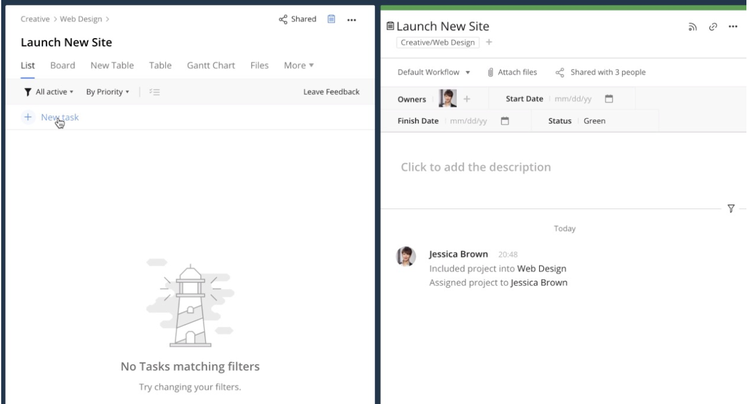
Wrike's task creation system. Image source: Author
I was able to navigate this tool with very little instruction, which is crucial for any project management software. So many project management solutions often become the project themselves when users have to be trained and retrained over and over on a complicated system. Now, is Wrike as simple as other products like Basecamp? Not exactly, but it does offer twice as much capability.
In fact, this system reminded me of Asana with additional functionality. Wrike provided in-depth reporting capabilities that narrowed down as far as users, task status, timeframes, budgets, allocated hours, and whether I wanted the information in a table or column format.

Wrike's report building tool. Image source: Author
Typically when project management tools offer this much functionality, they get bogged down in complexity (a la Microsoft Project), but not Wrike. I have access to all of the information and detail that I want without losing my way. I was very impressed by Wrike's ability to provide function and simplicity in one neat package.
Benefits of using Wrike
Wrike has so much to offer project managers that it's hard to narrow down my list of benefits. My favorites have to be the easy-to-navigate user interface and multiple forms of task management. While using Wrike, I never felt lost looking for a project task, function, or result.

Wrike project folder system. Image source: Author
Everything I need to navigate throughout Wrike is kept either on the main menu at the top of the screen or on the sidebar. All projects are kept on the right side of the screen with a subfolder system for each function, team, and need. Wrike doesn't use any fancy branded terms to describe their software functions, and this saves users loads of time learning how to work their product. Everyone knows what inboxes, dashboards, and reports are, and Wrike takes advantage of that.
As for the second benefit, I loved that Wrike gives its users multiple forms of task management tracking. If I want a kanban system, I've got it. If I want Gantt charts, no problem. If I want a simple task list, it's all right there for me. I choose how my project is set up and tracked. This kind of flexibility is important, especially if one method proves to be more effective than another while managing different projects and teams.
The final benefit of Wrike is security, which is a commonly overlooked feature of project management software. Not only does Wrike offer your common identity management features, such as two-factor authentication (2FA) and single sign-on (SSO), but it has also extended its security apparatus into encryption key management and cloud access security broker (CASB) integration.
For those who aren't familiar with CASBs, these are platforms built to provide granular oversight, management, and control of your assets that are stored in the cloud.
With so many people working from home, and so many businesses moving their entire infrastructures to the cloud, lots of enterprises aren't ready for the switch. Assets are left unprotected from insider threats and, without you being aware of it, employees (or even hackers) can steal data from unprotected cloud systems.
A CASB is built to help you see where your assets are moving, set rules for their use, grant access to the correct users, and alert you to any suspicious activity. Wrike is now open to integrating with major CASB providers so you can keep your data safe from saboteurs and thieves.
I'm very impressed with Wrike and its emphasis on securing the software. These features show a certain maturity that many other project management platforms have yet to embrace. This factor places Wrike in a position to seriously contend at the enterprise level for project management.
How Wrike Compares
| File Sharing | Budgeting | Collaborative Tools | Phone Support | |
|---|---|---|---|---|
| Wrike |
|
|
|
|
| Mavenlink |
|
|
|
|
| Podio |
|
|
|
|
| Asana |
|
|
|
|
| Jira |
|
|
FAQs
-
Wrike does offer a free version of their software, although like most free options, it is a very barebones platform. This tier only allows up to five users and only allows access to their task list functions. This is good news for small teams working on simple projects. Why pay for more than you actually need?
If you decide that the free option just isn't enough, the paid options are relatively affordable, offer far more functionality, and each tier offers a larger user limit than the last.
-
Wrike is a relatively affordable project management tool with lots of functionality, making it perfect for teams of all sizes. The visual layout of the tool is perfect for fast-paced, agile projects, with each step of the task completion process on display. Wrike's customization capabilities make it perfect for setting up Agile workflows with custom Scrum dashboards. You'll be able to plan out your tasks, re-evaluate them if necessary, and measure successful processes using these dashboards and Wrike's reporting features.
-
Wrike offers all kinds of support for its customers, including interactive training sessions, video tutorials, monthly webinars, user communities, a vast knowledge base, release notes, best practice guides, and email/phone support for all paid tiers.
If you're looking for a solution to your issues, Wrike has you covered on all fronts.
Which one is right for you?
We're firm believers in the Golden Rule, which is why editorial opinions are ours alone and have not been previously reviewed, approved, or endorsed by included advertisers. The Ascent, a Motley Fool service, does not cover all offers on the market. The Ascent has a dedicated team of editors and analysts focused on personal finance, and they follow the same set of publishing standards and editorial integrity while maintaining professional separation from the analysts and editors on other Motley Fool brands.
