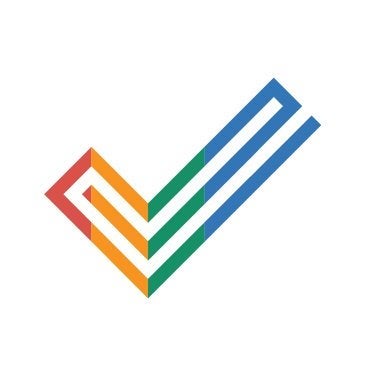Zoho Projects delivers oodles of functionality at excellent value. It's easy to toggle between the list, Kanban, and Gantt views as you plan and track your projects. You can set up automations, customize templates, and manage time allocations, all of which make a difference when it comes to timely and cost effective delivery. Read our full Zoho Projects review to find out if this software is right for your business.

Pricing Plans:
Free limited plan for up to three users
Premium: $4 per user per month (paid annually)
Enterprise: $9 per user per month (paid annually)
-
Ease Of useRating image, 3.50 out of 5 stars.3.50/5 Our ratings are based on a 5 star scale. 5 stars equals Best. 4 stars equals Excellent. 3 stars equals Good. 2 stars equals Fair. 1 star equals Poor. We want your money to work harder for you. Which is why our ratings are biased toward offers that deliver versatility while cutting out-of-pocket costs.
= Best
= Excellent
= Good
= Fair
= Poor
SupportRating image, 3.00 out of 5 stars.3.00/5 Our ratings are based on a 5 star scale. 5 stars equals Best. 4 stars equals Excellent. 3 stars equals Good. 2 stars equals Fair. 1 star equals Poor. We want your money to work harder for you. Which is why our ratings are biased toward offers that deliver versatility while cutting out-of-pocket costs.
= Best
= Excellent
= Good
= Fair
= Poor
PricingRating image, 3.50 out of 5 stars.3.50/5 Our ratings are based on a 5 star scale. 5 stars equals Best. 4 stars equals Excellent. 3 stars equals Good. 2 stars equals Fair. 1 star equals Poor. We want your money to work harder for you. Which is why our ratings are biased toward offers that deliver versatility while cutting out-of-pocket costs.
= Best
= Excellent
= Good
= Fair
= Poor
FeaturesRating image, 3.00 out of 5 stars.3.00/5 Our ratings are based on a 5 star scale. 5 stars equals Best. 4 stars equals Excellent. 3 stars equals Good. 2 stars equals Fair. 1 star equals Poor. We want your money to work harder for you. Which is why our ratings are biased toward offers that deliver versatility while cutting out-of-pocket costs.
= Best
= Excellent
= Good
= Fair
= Poor
-
- Excellent value
- Effective time management
- Enhanced collaboration
- 24/7 customer support costs extra
- Room for more functionality, such as invoices and improved AI
- Limited integrations with other software
Who is Zoho Projects for?
Zoho Projects will suit many small and medium-sized businesses. It's particularly useful for companies that do a lot of billable client work and want to manage multiple timesheets. The tools could serve multiple industries, including IT, construction, marketing, and recruitment. If your business already uses other Zoho tools, it will be easier to integrate Zoho Projects.
Zoho Projects features
Zoho Projects does everything you'd expect from top project management software. Whether you're an experienced project manager or an entrepreneur who wants to keep track of your deliverables, Zoho Projects is worth checking out.
Accessible and user-friendly interface
Zoho Projects' interface is clean and easy to grasp, especially if you're used to other Zoho products. When you first log on, you'll get to the homepage, which tells you what tasks are open, what you need to focus on, and what's overdue. From there, you can switch to the portfolio tab to get a visual overview of all your projects. Common tools are all in the left-hand sidebar, and much of it can be customized to meet your needs.
When you want to set up a project, you can adapt one of the pre-built templates rather than starting from scratch. Paid users can build custom templates that suit their business needs. Moreover, the automations allow your team to spend less time on tasks that a computer can do better.

Several ways to visualize your project
The cloud-based software makes it super easy to manage your activities and workflows. You can quickly switch between different project views, zoom in and edit specific tasks, or change timelines or budgets. Plus, you can customize and export information as needed.
The main views within Zoho Project are:
- Kanban view: Zoho Projects' Kanban view is not as colorful as some, but it works well. You can apply filters, customize views, and add tasks or move them smoothly through the workflow. The timer function is also handy here if you want to log activity.
- List view: Use tags and filters to quickly sort data in the list view. You can make bulk edits to tasks, track budgets/times, and get an overview of activities. Use phases to break larger projects into manageable chunks.
- Gantt chart: Use the Gantt chart to map out your project by date. It's easy to edit, color code, and highlight critical tasks. You can also use dependencies to set how tasks should function in relation to one another.

Automation
Automating common tasks can save time and reduce the risk of mistakes. Zoho Projects lets you automate even complex series of actions. It's great if you want, say, the project leader to receive an email if a key task becomes overdue. Or automatically update a task's status as it moves to another stage.
All paid plans can use Zoho Projects' Blueprint tool. You can set out broad sets of processes and automatically carry out certain actions in specific stages or circumstances. Enterprise users can also set up individual workflow rules for smaller, more straightforward tasks.
On a related note, templates can save you significant amounts of time, particularly if you often carry out similar client activities. Let's say your company builds websites. You can set up a project template and use it as a starting point with each new job. This will help you consistently deliver a quality service without having to constantly reinvent the wheel.
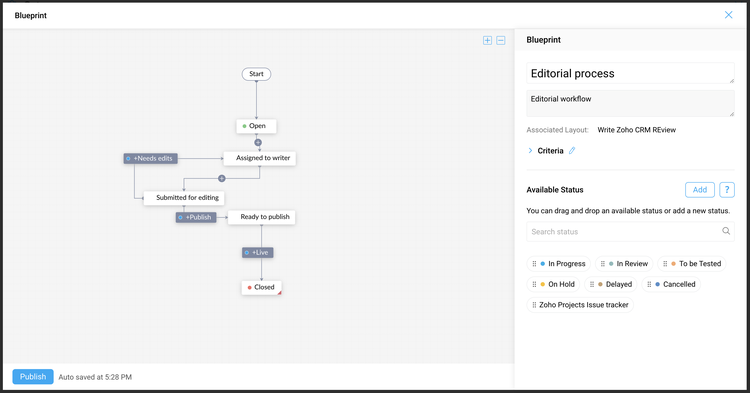

Collaboration and team management
There's an art to making sure everybody on your team has the information they need at the right time. A good project management tool is the canvas on which to practice that art. You can use the general Feed tool to comment or follow activity on your project. There's also a comment function within individual tasks, a discussion board, and Slack integration.
If we zoom out, each project has a discussion forum and a document repository (called Pages) for things like how-to guides, organizational charts, or product information. It's worth experimenting to see what works best for your team or specific project.
The software lets all users assign tasks to individuals, while Enterprise plans can also work with teams. Another feature of the Enterprise tier is that you can add read-only or resource-only users at a lower cost. This helps if clients or some team members only need to see certain projects or access documents.

Time tracking and budgeting
It's essential to avoid running over your budgeted cost, time, or both. Zoho Projects lets you set the overall budget by total amount as well as hours. There's also a calendar view, so you can see how much your team has on their plates, factor in holidays, and avoid overstretching staff.
As you drill down, you can set your budget by phase, task, or team member. Once work is underway your team begins to log the hours spent, you'll be able to quickly spot potential overruns and (ideally) change course before things get out of hand.
Once people have got the hang of the timer functionality, they can start, pause, and stop actions on specific tasks. This information feeds into both your timesheets and the project activity. It can help your team keep track of times and meet requirements for multiple clients. That said, neither the budgeting feature nor the timer are especially intuitive. I kept losing the timer I'd set. And only certain users can set budgets. Even then, you need to go to the settings to actively turn on the budgeting function.

AI assistance
Activate Zoho's AI tool, Zia to get help with your projects. I used it to create a new project, start (but not stop) a timer on my activity, and highlight any overdue tasks. It's good to see the functionality exists but it's early days for Zia. In fact, I needed to be so specific in the tasks I asked it to do that it was easier to do most things myself.
You'll find more advanced AI functionality in other top project management software. For example, ClickUp's AI can generate task details and suggest follow-up actions. Other programs use generative AI to produce emails and content.

Integration
As you might expect, Zoho Projects integrates with a wide range of apps. While it's easiest to integrate with the other Zoho software, you can also connect with many Google and Microsoft products. If your business is active on Slack or already uses Zapier to automate tasks, you can plug both of these into Zoho Projects.
However, the software does not integrate with QuickBooks or other top accounting software. If you want to create invoices, you need the Zoho Invoice or Zoho Books integrations. It would be good to see more integrations and not feel as if you're being pushed to buy more Zoho products.
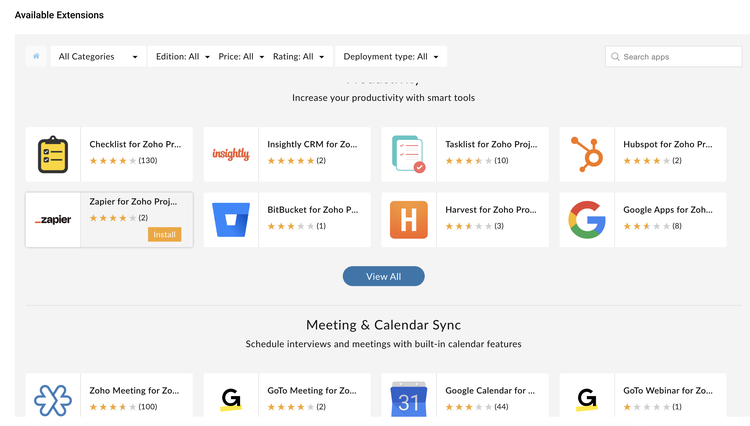
Issue tracker
When you're testing a product or service, being able to track issues or bugs can be essential. If you activate Zoho Projects' issue tracker, your team can raise issues in one place. They work like simplified tasks, in that you can log time spent, assign responsibilities, and set their statuses.
You can also set up notifications so you'll know when issues reach certain stages -- for example something that hasn't been fixed after a set amount of time. If you're working with a client, giving them access to the bug tracker can make things more transparent. Especially as you can build in agreements about how quickly things need to be escalated or handled.

Zoho Projects ease of use
Zoho Projects is pretty easy to learn, especially if you've used project management software before. The clean interface makes it intuitive to plan projects, customize views, and create reports. The mobile app lets you work on the go, and changes made when offline will sync when you're connected again.
On the downside, there is a lot of jargon and it isn't always easy to understand what each term means. For example, both workflows and Blueprints let you automate tasks, and it isn't clear which one to use when. This is complicated further by the fact that Zoho's language and functionality change. I spent quite some time looking for project milestones, which the introductory videos told me were useful. Then I found they'd been renamed as phases and I was already using them.
Finally, you'll get more out of Zoho Projects if you use it with a mix of other Zoho products. We touched on having to invoice via Zoho Books or Invoice. If you want to integrate with your sales team, you may want Zoho CRM, and so on. You may find you need to use workarounds if you're not ready to give your whole company Zoho-itis.
Zoho Projects pricing
If you're a small business with limited project management requirements, you may be able to get by on the free package. But you'll need to upgrade if you have more than three users or require more features.
Paid functionality includes custom templates, Gantt charts, and time-tracking functionality. The Enterprise tier gives a good amount of extra tools, particularly if you manage multiple projects. Zoho Project offers a free 10-day trial, so you can take it for a decent test drive. You don't need to put in your credit card information, so there's no risk of accidental billing.
Here's how the tiers breakdown:
| Plan | Free | Premium | Enterprise |
|---|---|---|---|
| Monthly cost per user (paid annually) | $0 | $4 | $9 |
| Monthly cost per user (paid monthly) | $0 | $5 | $10 |
| User limit | Up to 3 users | Unlimited * | Unlimited * |
| Projects | 2 | Unlimited | Unlimited |
| Storage space | 5GB | 100GB | 120GB |
| Custom templates | Only pre-built | 20 | 30 |
| Views/charts | Kanban and list views | Project specific gantt charts and other custom views | Gantt charts across projects |
| Budgeting and time tracking | No | Yes | Yes |
| Integration | Some, including most Zoho products | Yes | Yes |
| Automation | No | Blueprint | Blueprint and workflow rules |
| Collaboration | Project feed | Pages and chat across all projects | Set up individual teams |
| AI | No | Zia chatbot | Zia chatbot |
Working with Zoho Projects' support
Finally a real bright spot for Zoho. Not only do they provide you with an extensive knowledge base, a user guide, webinars, help videos, a blog, an API guide for developers, and a projects community, but they even have a customer service number.
The only problem is their support number isn't easy to find on their website. In fact, I had to Google "Zoho support" in order to find it.
This doesn't give me confidence that Zoho is looking forward to any support calls, but I could be wrong. After some digging, I finally found a few sales team phone numbers by clicking on the tiny "contact" button down at the bottom of their website.
That being said, the vast ocean of support content on their website does, in some part, make up for this issue.
Benefits of Zoho Project
This is gonna be a hard one because Zoho Project's biggest benefit is also its greatest weakness.
Zoho does offer a long list of other software options for all kinds of business needs, which makes Projects an extremely versatile tool so long as you have the rest of the suite to back it up.
So, if you are already invested in the Zoho suite, you'll have access to a CRM platform, financing, IT, HR, and other aspects of business management to go along with your project management solution.
In terms of feature benefits, Zoho's bug tracker is decent and runs off of a similar setup as your task management functions.
All of your issues are tracked using an issue list or managed with a kanban board to show your resolution progress. Zoho reports are also quite easy to use, due to their basic setup. Using this reporting function, you can track everything from task completion to timesheets.
As for other benefits, I initially considered pricing as a benefit, but this also came up short. While Zoho Project is relatively affordable, I can't use that as a benefit since there are other project management tools I would recommend over this one at an equal or better price point.
However, if you're looking for a free project management software, you could do worse than Zoho Project.
You can do better than Zoho Projects
I'm finding it very hard to find reasons to use this software over its competitors unless you're already invested in the Zoho ecosystem. There are so many other options to choose from that either match or beat Zoho's pricing, such as:
Even when considering their free option, there are other products that surpass Zoho Projects in that category as well, like Freedcamp or Trello.
How Zoho Project Compares
| File Sharing | Budgeting | Collaborative Tools | Phone Support | |
|---|---|---|---|---|
| Zoho Project |
|
|
|
|
| Podio |
|
|
|
|
| Asana |
|
|
||
| monday.com |
|
|
|
|
| Wrike |
|
|
|
FAQs
-
Yes, there is a free option for Zoho Projects. This free option is limited to five users and two projects, so it's best for small teams with simple projects in mind. Additionally, Zoho offers a ten-day free trial upon request for any of the pricing tiers that they offer.
-
Zoho Projects is good for teams that already use other solutions from Zoho. The user experience of this software is exceptionally average, making it a decent fit for most projects. However, more experienced project managers will find this product lacking any unique features that set it apart from other software options. It'll help you with your project management plan and track your team progress, but anything more complicated will be a challenge for Zoho Projects.
-
Zoho offers a wide variety of customer support options, such as an extensive knowledge base, a user guide, webinars, help videos, a blog, an API guide for developers, a projects community, and a customer support phone number. No matter what you are working on, Zoho has support content that'll work you through any roadblock.
We're firm believers in the Golden Rule, which is why editorial opinions are ours alone and have not been previously reviewed, approved, or endorsed by included advertisers. The Ascent, a Motley Fool service, does not cover all offers on the market. The Ascent has a dedicated team of editors and analysts focused on personal finance, and they follow the same set of publishing standards and editorial integrity while maintaining professional separation from the analysts and editors on other Motley Fool brands.