Monday.com is a feature-packed project management solution that helps small businesses stay on track throughout project completion. The cloud-based platform has a visually pleasing and user-friendly interface and offers multiple ways for users to visualize data. It's also customizable to meet each organization's project management needs. Read our full monday.com review to learn more about this project management solution.
As a note, monday.com offers three separate solutions: Sales CRM, Work Management, and Dev. Each product is available at a separate cost. The following review covers monday.com's project management software, Work Management.

-
Ease Of useRating image, 4.50 out of 5 stars.4.50/5 Our ratings are based on a 5 star scale. 5 stars equals Best. 4 stars equals Excellent. 3 stars equals Good. 2 stars equals Fair. 1 star equals Poor. We want your money to work harder for you. Which is why our ratings are biased toward offers that deliver versatility while cutting out-of-pocket costs.
= Best
= Excellent
= Good
= Fair
= Poor
SupportRating image, 4.00 out of 5 stars.4.00/5 Our ratings are based on a 5 star scale. 5 stars equals Best. 4 stars equals Excellent. 3 stars equals Good. 2 stars equals Fair. 1 star equals Poor. We want your money to work harder for you. Which is why our ratings are biased toward offers that deliver versatility while cutting out-of-pocket costs.
= Best
= Excellent
= Good
= Fair
= Poor
PricingRating image, 3.50 out of 5 stars.3.50/5 Our ratings are based on a 5 star scale. 5 stars equals Best. 4 stars equals Excellent. 3 stars equals Good. 2 stars equals Fair. 1 star equals Poor. We want your money to work harder for you. Which is why our ratings are biased toward offers that deliver versatility while cutting out-of-pocket costs.
= Best
= Excellent
= Good
= Fair
= Poor
FeaturesRating image, 4.50 out of 5 stars.4.50/5 Our ratings are based on a 5 star scale. 5 stars equals Best. 4 stars equals Excellent. 3 stars equals Good. 2 stars equals Fair. 1 star equals Poor. We want your money to work harder for you. Which is why our ratings are biased toward offers that deliver versatility while cutting out-of-pocket costs.
= Best
= Excellent
= Good
= Fair
= Poor
-
- Appealing user interface
- Easy-to-understand task management system
- Easily customizable dashboard system
- File storage limits on lower tiers
- Activity log limits on lowest tier
- No timeline or calendar views for lowest tier
Who is monday.com for?
Typically when it comes to project management software, the more functionality you add to the tool, the harder it becomes to learn. monday.com(monday.com) strikes a rare balance between functionality and ease-of-use, making it an almost ideal project management tool for businesses and organizations of all sizes. It is visually appealing, has a simple learning curve, and covers most project needs (task tracking, team collaboration, budgeting, etc.).
The only roadblock for some people is the price. monday.com offers lots of different pricing structures for all kinds of users, but when it comes to the lower tiers, you will sacrifice file storage space, calendars, and limits on activity logs. So if your team can afford all of the function that makes monday.com such a great project management tool, rest assured that this product can handle nearly anything you throw at it.
Monday.com product features
Monday.com includes many useful features to help your team stay organized and in the know as you complete necessary tasks and manage project workflow from start to finish. Here are a few monday.com features that users find most valuable:
Customizable boards
Monday.com is a customizable solution. Users can create boards from scratch or use the many included templates as a guide. Boards can be adjusted to each organization's unique needs, saving time and allowing them to begin managing their project workflow faster. Below is a screenshot of some available templates you can use and customize:

Document storage
Users can upload files and documents. The amount of storage space included depends on your plan, but your team can easily upload essential files to review later. This feature can help teams stay organized and informed throughout project completion.

Quotes and invoicing
Users can also benefit from the quotes and invoices tool provided by monday.com. This feature makes it easy to create quotes to send to prospects and invoice clients after project completion. You can send a quote or invoice directly through monday.com or download it and send it outside the platform.

Multiple board views
This project management software offers an attractive and user-friendly interface. Since people benefit from different ways of visualizing information, monday.com provides multiple board views. Users can toggle between different views to see project progress and data in various ways. Monday.com supports the following board views:
- Chart view
- Gantt view
- Calendar view
- Workload view
- Timeline view
- Table view
- Kanban view
- Form view
- Cards view
- Files view
- Blank view
In the screenshot below, you can see the calendar view.

Collaborative
This project management solution makes it easy to collaborate as a team. You can invite multiple team members to the platform to manage individual and shared tasks. Monday.com allows users to add comments, tag others, and integrate third-party communication tools like Slack and Zoom to collaborate more effectively while tackling projects.

Supports software integrations
Many businesses of all sizes regularly use multiple software solutions. Monday.com supports software integrations so you can continue using the apps and tools you know and love seamlessly. This includes marketing, finance, document storage, and communication tools. Here are a few popular software and app solutions that users can easily pair with monday.com:
- Google Calendar
- Slack
- Zoom
- Harvest
- HubSpot
- Gmail
- Dropbox
- Jira
- Mailchimp

Automation
Monday.com also supports automation, which can help busy teams get more work done faster. Users can create custom automations or use pre-prepared templates. For example, you can set up an automaton to alert specific team members when an upcoming due date is approaching to minimize the chance of the project being completed past the intended deadline.

Time tracking
For many teams, especially those that bill hourly, tracking the time spent on a project is a must. Users with Pro and Enterprise plans can use built-in time-tracking tools to track the time spent on each project. After adding the time-tracking column to a board, users can start and pause the timer at any time. The total time spent will be tallied up automatically.

monday.com pricing
This is the one area where monday.com (monday.com) falls short for me. Its pricing system is very complicated since it is based on user and feature tiers. While this kind of custom pricing is appealing, since no one wants to pay for more than what they actually need, its prices tend to run a little high in my opinion.
monday.com's pricing tiers are separated into five categories, with a new free tier available:
- Individual: Designed for individuals who need to track their work. This tier supports up to two seats, three boards, iOS and Android apps, and unlimited docs.
- Basic: Unlimited project viewers, unlimited boards, iOS and Android apps, 5GB file storage limit, one week activity log limit, one dashboard limit
- Standard: All the features included in the Basic plan, 50GB file storage limit, unlimited activity log, four guest accounts, timeline view, calendar view, advanced search, custom forms, integrations access, five dashboard limit
- Pro: All the features included in the Standard plan, unlimited file storage, unlimited guest accounts, time tracking, chart views, formula columns, private boards, 10 dashboards
- Enterprise: All the features included in the Pro plan, 50 dashboards, audit logs, user session management, advanced account permissions, one-on-one training, dedicated customer success manager
Of course, each tier is more expensive than the last, but the pricing differences don't end there. It even breaks down pricing by nine separate user counts:
- 3 users
- 5 users
- 15 users
- 25 users
- 50 users
- 100 users
- 200 users
- 200+ users
Here is the pricing structure by user and feature tiers per month, when billed annually (all Enterprise solutions are negotiated between the vendor and client):
| Users | Basic | Standard | Pro | Enterprise |
|---|---|---|---|---|
| 3 Users | $24 | $30 | $48 | Contact |
| 5 Users | $40 | $50 | $80 | Contact |
| 10 Users | $80 | $100 | $160 | Contact |
| 15 Users | $120 | $150 | $240 | Contact |
| 20 Users | $160 | $200 | $320 | Contact |
| 25 Users | $200 | $250 | $400 | Contact |
| 30 Users | $240 | $300 | $480 | Contact |
| 40 Users | $320 | $400 | $640 | Contact |
| 50 Users | Contact | Contact | Contact | Contact |
| 100 Users | Contact | Contact | Contact | Contact |
| 200+ Users | Contact | Contact | Contact | Contact |
The addition of the new Individual tier opens monday.com to self-employed workers looking for basic project management capability. It also provides others with an opportunity to try out the application and then opt for a paying plan when necessary.
Of course, the Basic tier only offers the bare minimum for features. These are features you could find in other project management tools for a lower price or for free if you looked hard enough. The more users and features you add, the more the price tag grows, and it grows fast.
Pricing for monday.com has increased over the past year, and now an even greater number of pricing tiers and user counts are hidden behind a "Contact us" prompt. Some of these increases can be explained by inflation and economic circumstances that have impacted businesses over the past couple of years.
Keep in mind that the prices above are per month, when billed annually, with pricing higher if you choose to be billed monthly.
As for the increased use of "Contact us" for prices, I don't believe this is necessarily due to monday.com being shy about pricing since it gives users a pretty transparent and granular breakdown of most of their tiers. Once you've waded into 50 to 100 users, you'll probably want certain features, have unique deployment needs, and want an accurate price based on the exact number of users.
Ease of use
As someone who deals in a heavy dose of cynicism on a daily basis, I find myself scoffing at most marketing gimmicks, slogans, and advertisements going above and beyond to sell me the idea that this product or service will solve my problems and alleviate my daily stresses. So when I saw the words "easy, visual, intuitive" on the monday.com website, I felt a tinge of cynicism. After all, the company renamed its product from "Da Pulse" to the day of the week least associated with being easy... monday. *groans*
Well, monday.com threw my cynicism back in my face with a user interface that was pleasing to look at and easy to use. monday.com operates in what it calls a "board" system. Every aspect of your project is kept under its own board.
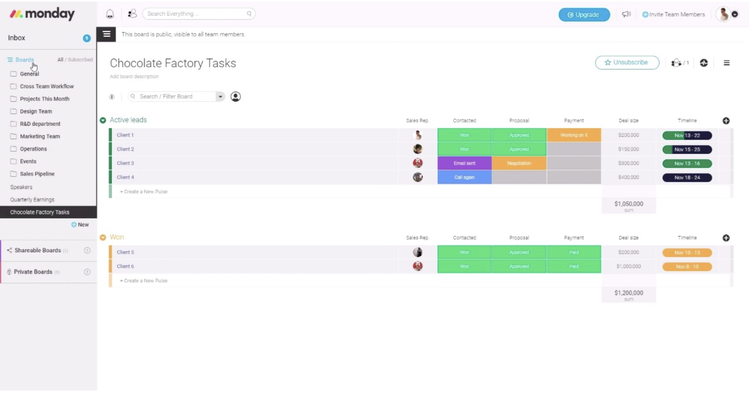
monday.com's board system. Image source: Author
monday.com describes its board system like an open office: So long as you are a user who is subscribed to that board, you can see everything that is being done. Each board groups tasks into separate task lists. Each task has horizontally listed status columns with its own set of customizable progress indicators so you can track each project action as it happens.
This function is pretty similar to a task list function, but with its own unique flair that sets it apart from other standard task management features. Each status button has a dog ear–like function that allows you to leave comments or pin resources and files to each task, making resource storage easy to track.

Dog-ear system in monday.com Image source: Author
If task lists aren't your style, monday.com can also turn your scheduler into a visual Gantt-like chart that maps out all of your team members and the tasks they are currently working on. Similar to Asana, monday.com also allows you to see the current bandwidth of your team on the far-right side of the user row, which gives you the opportunity to balance out tasks and delegate work without creating overload for one or two team members.
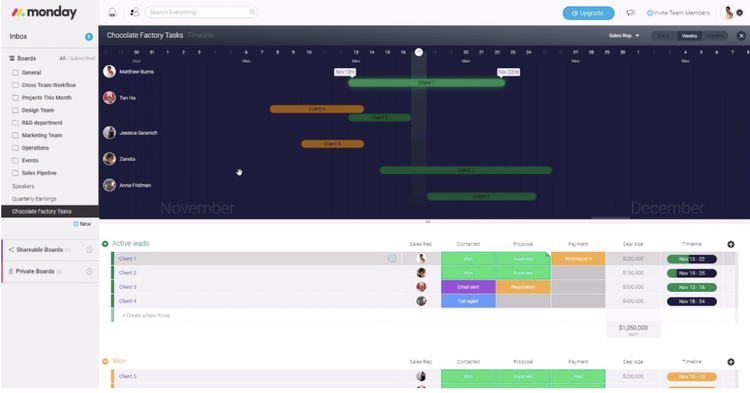
monday.com's timeline system. Image source: Author
As you can see with the sample Chocolate Factory scenario above, every client is mapped out based on their status and how long it has taken to seal the deal with each one.
Setting all of this up required no special plugins or add-ons.

The Team workload screen in monday.com Image Source: monday.com.
The Team projects app makes it easy to assign and prioritize tasks, with the Team workload screen providing details about available team resources and current capacity.
Everything you would need to create and track a workflow is made obvious right from the start, giving you time to work on your projects, rather than your software becoming the project.
monday.com (monday.com) has the simplicity of a collaboration tool, yet also gives you the option to go deeper if need be. If you're looking to create budgets, the Pro plan allows you to use the Formula Column feature to make calculations across different columns. This way you can create your own budget boards and track project expenses. All you have to do is follow the guide and use the pre-made formulas to create trackers for profit margins, budget rollovers, and expense reports.
Everything about monday.com revolves around simplicity and its tool reflects that. At the end of it all, I just wish they would change the name, but that's just me.
How monday.com Compares
| File Sharing | Budgeting | Collaborative Tools | Phone Support | |
|---|---|---|---|---|
| monday.com |
|
|
|
|
| Podio |
|
|
|
|
| Asana |
|
|
||
| Basecamp |
|
|
||
| Wrike |
|
|
|
FAQs
-
Yes. The Individual plan offers some of monday.com's basic features and supports up to two seats. monday.com also provides a free trial for the Basic, Standard, and Pro tiers for seven days.
However, as of 2020, monday.com began offering discounted plans for students, nonprofits, or those dedicating their efforts to fighting the COVID-19 pandemic. Those who fall into the last category only have to fill out a form explaining their efforts and provide the proper documentation to prove their nonprofit or NGO status. It's great to see that monday.com is trying to get its OS product into the hands of customers who need it but can't afford the full price.
-
The beauty of monday.com is just how simple and feature-heavy its software is. This makes monday.com perfect for all kinds of teams and projects. Most projects use task lists, task status functions, resource management, project timelines, and communication features. The only thing that'll hold back some teams from using monday.com is the price tag.
So if your team or project has the budget for a tool like monday.com, rest assured knowing that this project management software is flexible enough for you.
-
Sometimes a software is only as good as its support. Luckily, monday.com excels at customer support. It offers FAQs, webinars, community forums, video tutorials, an extensive knowledge base, phone support, and even a dedicated customer success manager at the Enterprise level.
You'll never go without help when using monday.com.
Our Small Business Expert
We're firm believers in the Golden Rule, which is why editorial opinions are ours alone and have not been previously reviewed, approved, or endorsed by included advertisers. The Ascent, a Motley Fool service, does not cover all offers on the market. The Ascent has a dedicated team of editors and analysts focused on personal finance, and they follow the same set of publishing standards and editorial integrity while maintaining professional separation from the analysts and editors on other Motley Fool brands.
