Xero's straightforward accounting software is well-suited for sole proprietors and small and growing businesses. Its intuitive design makes it easy for businesses to link their bank accounts and start sending invoices and paying bills in no time.

Early: $9
Growing: $30
Established: $60
-
Ease Of useRating image, 4.50 out of 5 stars.4.50/5 Our ratings are based on a 5 star scale. 5 stars equals Best. 4 stars equals Excellent. 3 stars equals Good. 2 stars equals Fair. 1 star equals Poor. We want your money to work harder for you. Which is why our ratings are biased toward offers that deliver versatility while cutting out-of-pocket costs.
= Best
= Excellent
= Good
= Fair
= Poor
SupportRating image, 3.00 out of 5 stars.3.00/5 Our ratings are based on a 5 star scale. 5 stars equals Best. 4 stars equals Excellent. 3 stars equals Good. 2 stars equals Fair. 1 star equals Poor. We want your money to work harder for you. Which is why our ratings are biased toward offers that deliver versatility while cutting out-of-pocket costs.
= Best
= Excellent
= Good
= Fair
= Poor
PricingRating image, 4.50 out of 5 stars.4.50/5 Our ratings are based on a 5 star scale. 5 stars equals Best. 4 stars equals Excellent. 3 stars equals Good. 2 stars equals Fair. 1 star equals Poor. We want your money to work harder for you. Which is why our ratings are biased toward offers that deliver versatility while cutting out-of-pocket costs.
= Best
= Excellent
= Good
= Fair
= Poor
FeaturesRating image, 4.50 out of 5 stars.4.50/5 Our ratings are based on a 5 star scale. 5 stars equals Best. 4 stars equals Excellent. 3 stars equals Good. 2 stars equals Fair. 1 star equals Poor. We want your money to work harder for you. Which is why our ratings are biased toward offers that deliver versatility while cutting out-of-pocket costs.
= Best
= Excellent
= Good
= Fair
= Poor
-
- Scalable, with three plans available
- All plans support unlimited users
- Integrates with more than 700 third-party applications
- No live customer support option available
- Mobile apps don't offer all features found in the full version
- Some features only offered on the most expensive plan
Xero combines flexibility and ease of use into its accounting software application. Designed for sole proprietors and small and growing businesses, Xero offers three versions, so you can scale up to a more robust plan as your business grows
Who is Xero for?
Xero is an accounting software that offers the convenience of running your business from anywhere. Designed specifically for the small business owner who doesn't want to spend a lot of time learning accounting but does want to stay on top of business performance, Xero works for a variety of niche markets including retail, IT, legal, e-commerce, and startups, and with its multicurrency capability, it's a particularly good fit for online sellers that conduct business globally.
Xero product features
Xero has plenty of features that small business owners love, including an accounting dashboard, invoicing, quotes, bill payment, analytics, and data capture and storage.
Dashboard
Xero's user-friendly dashboard is one of its best features. The dashboard is where you can get a snapshot of your accounting information all in one place. Users can access their bank balances, invoices, bills, and more with just a few clicks.
Your dashboard can display:
- Bank balances
- Unpaid invoices
- Cash flow
- Bills due
- An accounts watchlist (shows the budgets for different accounts plus monthly and year-to-date expenditures)
- Expense claims
- Tax and reporting
- Info from integrated apps
You can turn the sample dashboard on to get an idea of how your dashboard could look once it's populated with your business's data.

The Organization menu option enables users to access settings and files or add new organizations.

Clicking the "+" button takes users to a quick actions menu where they can quickly create invoices or bills or add new contacts.

Xero is compatible with over 1,000 apps and has its own app store. Users can access connected apps or add new ones by clicking on the app launcher icon.

Invoicing
Xero's invoicing feature is where it really shines. Xero's online invoicing tool makes it easy to bill customers and receive payments online.
Let's take a look at some of the benefits of Xero's invoicing feature.
Create invoices
With Xero, you can either create invoices from scratch or copy and edit invoices to save time. If a client accepts an estimate, you can create an invoice directly from the quote. You can also generate repeating invoices for recurring jobs. Sales tax is automatically calculated and included in each invoice.
Xero allows users to attach documents to the invoice (such as a summary of the job or associated receipts). What's more, Xero's mobile accounting app allows users to create invoices directly from their mobile devices.
Customize invoices
Xero allows you to add your logo and a personalized message to your invoices, which conveys a sense of professionalism and helps customers trust that it's you they're receiving the invoice from.
You can use Xero's demo company to create sample invoices using fictional data. A sample invoice can give you an idea of what an invoice will look like from a customer's perspective.
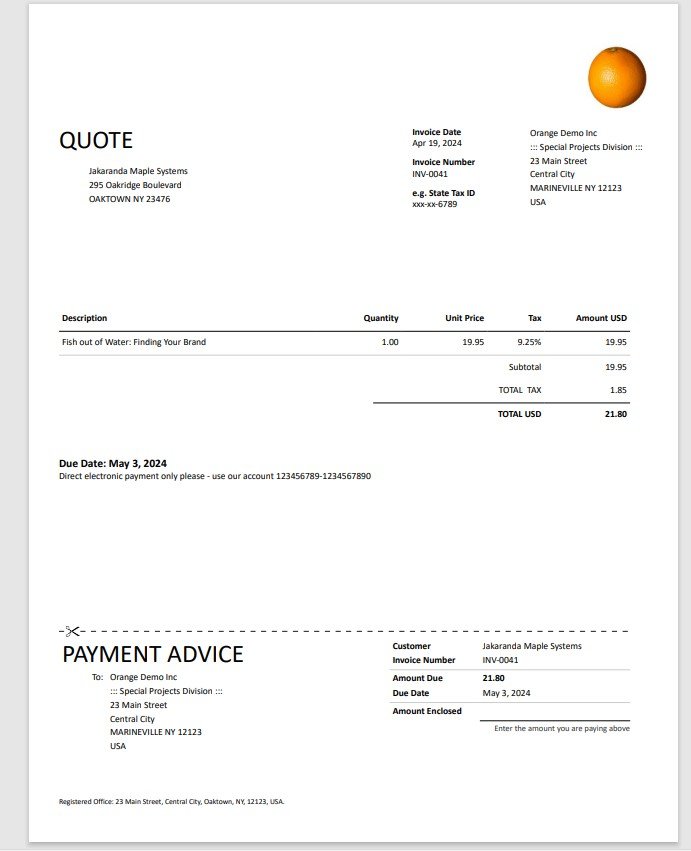
Collect payments directly from invoices
Xero lets you add your payment terms to an invoice so customers know when it is due (due dates must be at least one day after the invoice's date). After you connect a payment service to Xero, a "pay now" button is automatically added to your invoices so customers can pay you directly from the invoice.
Adding a "pay now" button is free; however, you may be charged a transaction fee for each payment made via card or digital wallet.
Customers can pay straight from their invoices via:
- Credit card
- Debit card
- ACH bank transfer
- Digital wallet (such as Apple Pay or Google Pay)
- PayPal
- Windcave
- eWave
- Stripe ACH credit transfer
- Custom payment URL for service providers that don't integrate with Xero
One limitation is that if you use a custom payment URL, you will need to manually apply the payment to the invoice once you receive it.
Automate payment reminders
You can turn on automatic payment reminders to save time otherwise spent pursuing overdue invoices. You can choose how often customers receive reminders, and turn off reminders for specific customers or invoices.
You can also include a link on your invoice that shows all outstanding bills for that contact.
Track invoices
Xero enables you to easily view the payment status of your invoices to see who has paid and what is overdue. You can also bulk import invoices from other accounting software to Xero so all your invoices are accessible from one place.
Quotes
Xero makes it easy to create estimates by breaking down jobs into billable chunks and attaching written details, images, or documents (such as legal agreements) to the quote. You can also copy quotes to quickly create new quotes.
All you have to do to create a quote is click on the Business menu in the dashboard, select Quotes, then click on New quote.
If you have multiple items for one quote, you can click the Add row button, and if you need to rearrange items you can drag and drop item lines by left-clicking on the icon to the left of the item line.
With Xero's quote tool, you can:
- Add an expiration date to quotes that are time sensitive
- Include tags so you can easily find the quote for similar future jobs
- Quote in multiple currencies (only with the Established plan)
- Assign the quote to a specific project
- Set a branding theme so all quotes automatically include the same terms
- Add supporting files to the quote
The quote form includes multiple fields, enabling you to provide a thorough description of everything your estimate entails.

Bill pay
You can add unpaid bills and purchase orders to Xero via desktop or mobile app, making it simple for small businesses to keep track of what they owe.
With Xero's bill pay features, you can:
- Schedule batch payments
- Organize and store bills all in one place
- Set up repeat bills
- Run an aged payables detail report to see how long bills go unpaid
- Add bills and record payments from the mobile app
Businesses on Xero's Established plan can pay bills in over 160 currencies.
You can use Xero's demo company to create a sample bill, which contains a payment status bar, the description and cost of the purchased item, and an Add Payment button.

Payroll integration with Gusto
While Xero doesn't offer payroll directly, it does integrate with Gusto. Gusto is cloud-based payroll software that can support businesses of all sizes, from contractors to enterprise organizations.
Gusto offers the features small businesses need, including:
- Unlimited payroll runs
- Automatic tax filing
- Direct deposit
- International contractor payments in over 80 countries
- Time tracking
- Financial and health benefits
- HR tools
Gusto's plans for small businesses start at $40/month, plus $6/month per person. Its contractor-only plans start at $35/month, plus $6/month per person.

Data capture and online file storage
All of Xero's plans come with a data capture and online file storage feature, making it easy to store information from receipts and scanned documents.
Xero uses Hubdoc, a platform that enables you to import financial data by:
- Taking a picture from your phone and submitting it
- Uploading scanned files from your desktop
- Forwarding invoices from your email
From there, Hubdoc converts the information from the documents into data that can be automatically synced with and stored by Xero.
To get started with capturing and storing data, users can navigate to Xero's Organization menu to either set up a new Hubdoc organization or connect an existing Hubdoc account.

Analytics
Xero's analytics features show business owners short-term cash flow projections and a business snapshot to help them keep a pulse on how their companies are performing.
Xero's analytics feature for the Early and Growing plans includes a summary of important financial trends, the ability to run the dashboard based on either cash or accrual, and cash flow projection for the next seven to 30 days.
The Established plan includes Analytics Plus, advanced analytics that provide custom reporting date ranges, cash flow projections for the next 60-90 days, and predicted cash transactions, bills, and invoices based on your transaction history.
The business snapshot table shows some of the key differences between Xero's analytics and Analytics Plus features.

Inventory
Xero's inventory feature helps business owners track and report on the quality and value of existing stock.
You can use Xero's inventory tracking service as long as your company meets the following criteria:
- Has less than 4,000 products or services
- Purchases items before they are sold
- Calculates the average cost of items
For businesses that have larger amounts of stock, do business via an eCommerce channel, or operate with negative inventory, Xero offers Inventory Plus --a full-service inventory management system.
With Inventory Plus businesses can reconcile payouts, integrate with eCommerce platforms, and fulfill up to 1,500 orders per month from multiple sales channels.
Business owners on Xero's Growing or Established plans can purchase Inventory Plus for an additional $39/month.
This comparison table shows the differences in capabilities between Xero's built-in inventory tool and Inventory Plus.

Accounting app
Xero's highly rated accounting app enables you to create and send invoices, monitor cash flow, and reconcile bank transactions directly from your phone.
Xero Accounting's dashboard displays outstanding invoices and bills, a profit and loss report, and a cash flow graph.

Xero uses double-entry accounting, but it's mostly done behind the scenes. As the program operates on the very real premise that, as a business owner, you may not know a lot about accounting, it suggests that if you need to enter a manual journal entry, you farm that process out to your bookkeeper or accountant.
Xero's ease of use
One of the best things about Xero is not only does it offer a free 30-day trial, but it also lets you access a demo company so you can see how things work with data already in the system. Xero is designed to work with just about any browser, and since the system is online, you don't have to spend any time downloading or installing an application.
A welcome screen is displayed once you sign in to the application that allows you to set up the application in eight steps, including:
- Financial year
- Transaction categories
- Connect banking institutions
- Finishing bank connection
- Enter balances
- Add any unpaid invoices and bills
- Import missing bank transactions
- Review and match transactions
This process is designed to get you up and running quickly, though it's best to be prepared with your banking information prior to setting up the application as it won't let you progress past the bank connection step without completing it. You do retain the option to import transactions manually from your bank if you don't want Xero to import them automatically, but I find it slightly annoying that I'm not given a choice as to whether I want to connect my bank or not.
During setup, you also have the option to accept Xero's chart of accounts or build your own. If your chart of accounts doesn't vary that much from Xero's default chart, the easiest thing to do is accept that one and make edits. Next up is entering vendors and customers, though you can just wait until you have a pending transaction and enter the information at that time.
Xero's menu bar has just a few options -- Dashboard, Business, Accounting, Projects, and Contacts -- making system navigation intuitive and ensuring that with a few clicks, you can find what you're looking for. If you do get lost, just click on the question mark in the upper right corner, which gives you plenty of support options, including quick access to Xero Central support.
For those who do everything on their phones, Xero has a mobile app for both iOS and Android devices that lets you capture and approve expenses, invoice clients, and store valuable contacts, though it does not offer all of the features found on the full online version.
Xero's pricing
Xero is nicely scalable, with three plans available, so if you're just starting out, you can subscribe to the Early plan at first and change to one of the other plans later, as your business grows.

While Xero does not offer payroll in the application, if you have employees to pay, you can subscribe to Gusto through Xero starting at $39.95 per month.
Xero's support
One sticking point in Xero is the lack of live support. While the application is easy to use
Xero Central offers a variety of learning resources including the following options:
- Email support
- User and business guides
- Help articles on a variety of topics
- In-product help
- Product training through Xero U
- A robust user community
If you can't find the answer to a question from any of the above resources, you can contact Xero via the support page to request additional help.
Benefits of Xero
"There's an app for that" takes on new meaning for Xero users, since Xero currently integrates with more than 700 third-party applications in a variety of categories including payroll, point of sale, practice management, time tracking, CRM, and e-commerce.
Another clear benefit of using Xero is that you don't have to know anything about accounting in order to use the application properly. Finally, if you have employees scattered all over the place, they can still do their work, as Xero is an online subscription service, available anywhere that has a decent internet connection.
Is Xero right for you?
It can be difficult to figure out which accounting software application is the best choice for your business. Some of the questions you may ask yourself are:
- Is it easy to use?
- Can I be up and running quickly?
- Does it integrate with other applications?
In Xero's case, the answer is yes to all of the above. Freelancers and sole proprietors can start out with one Xero's less expensive plans and scale up as their business grows. More importantly, Xero integrates with a ton of other applications, so if the feature or function you need isn't directly available in Xero, it's likely available in one of the apps that Xero integrates with. So why not take a few minutes to download Xero's 30-day demo and find out if it's right for you.
How Xero Compares
| Invoicing & Payments | Budgeting Capability | Customer & Vendor Management | Good Reporting Options | |
|---|---|---|---|---|
| Xero |
|
|
|
|
| GnuCash |
|
|
|
|
| Wave Accounting |
|
|
||
| QuickBooks Online |
|
|
|
|
| FreshBooks |
|
|
|
FAQs
-
It's not likely, as there are three plans available, and you can upgrade to the next level at any time.
-
Yes! There are mobile apps for both iOS and Android devices that allow you to enter and approve invoices, add payments, track expenses, and add receipts.
-
Xero is perfect for those who don't know accounts payable from accounts receivable. It uses terms we use in everyday life like bills, payments, and invoices.
Which one is right for you?
Our Small Business Expert
We're firm believers in the Golden Rule, which is why editorial opinions are ours alone and have not been previously reviewed, approved, or endorsed by included advertisers. The Ascent, a Motley Fool service, does not cover all offers on the market. The Ascent has a dedicated team of editors and analysts focused on personal finance, and they follow the same set of publishing standards and editorial integrity while maintaining professional separation from the analysts and editors on other Motley Fool brands.
