Salesforce Service Cloud is full-service customer service software that includes multichannel customer communications, automated support processes, self-help portals, and knowledge bases. You'll pay for all of this functionality, so The Ascent examines its features and cost to help ward off sticker shock.

-
Ease Of useRating image, 3.00 out of 5 stars.3.00/5 Our ratings are based on a 5 star scale. 5 stars equals Best. 4 stars equals Excellent. 3 stars equals Good. 2 stars equals Fair. 1 star equals Poor. We want your money to work harder for you. Which is why our ratings are biased toward offers that deliver versatility while cutting out-of-pocket costs.
= Best
= Excellent
= Good
= Fair
= Poor
SupportRating image, 3.00 out of 5 stars.3.00/5 Our ratings are based on a 5 star scale. 5 stars equals Best. 4 stars equals Excellent. 3 stars equals Good. 2 stars equals Fair. 1 star equals Poor. We want your money to work harder for you. Which is why our ratings are biased toward offers that deliver versatility while cutting out-of-pocket costs.
= Best
= Excellent
= Good
= Fair
= Poor
PricingRating image, 3.50 out of 5 stars.3.50/5 Our ratings are based on a 5 star scale. 5 stars equals Best. 4 stars equals Excellent. 3 stars equals Good. 2 stars equals Fair. 1 star equals Poor. We want your money to work harder for you. Which is why our ratings are biased toward offers that deliver versatility while cutting out-of-pocket costs.
= Best
= Excellent
= Good
= Fair
= Poor
FeaturesRating image, 4.50 out of 5 stars.4.50/5 Our ratings are based on a 5 star scale. 5 stars equals Best. 4 stars equals Excellent. 3 stars equals Good. 2 stars equals Fair. 1 star equals Poor. We want your money to work harder for you. Which is why our ratings are biased toward offers that deliver versatility while cutting out-of-pocket costs.
= Best
= Excellent
= Good
= Fair
= Poor
-
- Multichannel agent-customer communication
- Automated service processes
- Artificial intelligence (AI) integration
- Steep learning curve
- Cost to add telephone support
- Complex workflow setup and integration
Customer support is a key driver to maintain your customer base and maximize revenue. Finding the best customer service software with one-on-one online support, self-help portals, and knowledge bases can also feel overwhelming.
Salesforce Service Cloud is one of the most comprehensive customer service experience solutions available. We'll go over its strengths, weaknesses, and substantial price tag, so you can decide if it's the best choice for your business.
Who is Salesforce Service Cloud for?
Salesforce Service Cloud is a web-based online customer service platform that allows agents to communicate with customers via chat, computer telephony integration (CTI), email, and social media.
They can answer questions, solve problems, and upsell services and products. Agents can also create, manage, and resolve help tickets with its incident management features.
Salesforce Service Cloud is aligned with Information Technology Infrastructure Library (ITIL) protocols.
ITIL processes began as a collection of IT best practices and checklists but have since evolved into a framework that integrates IT service management (ITSM) activities with overall business operations and objectives.
The software's primary use is with external customers, but Salesforce Service Cloud can also function as an internal system to manage employee IT tickets and support requests. Other features include creating and managing self-service portals and knowledge bases.
Its cost is prohibitive for most individuals and sole proprietorships. Companies using Salesforce Service Cloud include Adidas, Farmers Insurance, and Land O'Lakes.
Salesforce Service Cloud's features
Salesforce Service Cloud has an expansive feature set that includes multichannel case routing and service process automation, but we'll focus first on its three core operational features:
- Agent dashboard
- Case management
- Service analytics and reporting
Agent dashboard
The agent dashboard has built-in productivity tools, omni-communication channels, artificial intelligence (AI) support, and a comprehensive view of each customer interaction.
Saleforce's Lightning Service console content blocks include:
- Current customer, case, and product information
- Communication interface with conversation history
- Links to relevant knowledge base articles
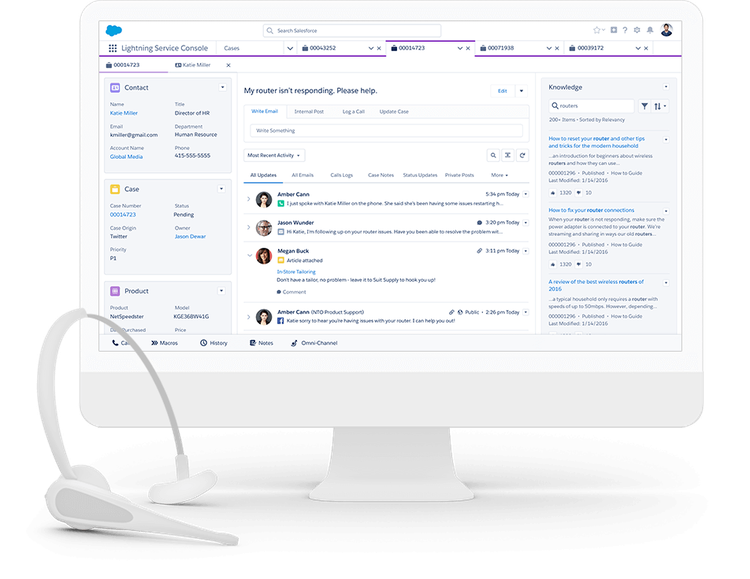
Everything you must know about each customer case is available on a single screen. Image source: Author
Help agents can customize their dashboards with a drag-and drop user interface (UI) to modify page layout and components.
Case Management
In the case management dashboard, agents see each customer interaction in a chronological timeline, regardless of the communication channel. Other case information such as relevant knowledge base articles appear in the news feed.
Case milestones and statuses are also shown, and the appropriate workflow for different case types is customizable.

Case tools include customizable milestones. Image source: Author
Agents receive alerts when actions are needed or warranted by customer activity to provide the correct level of service as per service level agreements (SLA).
Service analytics and reporting
Service managers require detailed performance analytics for their departments and individual agents. Salesforce Service Cloud provides data for actionable insights with analyses of:
- Case backlog
- Agent performance
- Channel review
- Account review
- Chatbot performance
Generate reports for different time periods, all of which are available on the Salesforce Service Cloud mobile app.

Access granular performance analytics from the desktop dashboard or mobile app. Image source: Author
Salesforce Service Cloud uses a proactive fault management system to identify issues with products and customers. Predictive customer satisfaction scores, based on Salesforce data, augment agents' customer service skills.
Salesforce Service Cloud's ease of use
Salesforce Service Cloud is cloud-based, so there's no software to download, install, or configure on your network. New features and updates are released three times a year, which ensures your entire company is using the newest version.
These updates can be significant and sometimes require you to reconfigure your customizations.
The number of included features is a blessing and a curse: It's great to have them, but they have a steep learning curve. Some Salesforce users relying on the standard customer service plan, which provides email support with a two-day response time, report being frustrated trying to learn the system.
Salesforce Service Cloud also has the ability to integrate multiple processes and data sources into a single system. It doesn't do this straight out of the box, so you must allot adequate time to set up your workflow to take full advantage of omni-channel customer communication, case routing, and predictive analytics.
Salesforce provides a standard catalog of online support resources, such as a knowledge base, user forums, and documentation, but you'll pay at least an extra $180/year per user -- we'll discuss this further below -- to access telephone support.
A more cost-effective solution is designating your own internal power users to learn the software's ins and outs to provide help to other employees and train new hires.
Salesforce Service Cloud's pricing
Salesforce Service Cloud has four plans:
- Essentials: $300/year per user -- Includes case management, knowledge base, Microsoft Outlook and Google apps integration, opportunity and task management, and the standard customer support plan.
- Professional: $900/year per user -- Adds service contracts and entitlements, case milestone tracker, work order management, asset management, product tracking, and orders management.
- Enterprise: $1,800/year per user -- Adds web services application programming interface (API) access, advanced case management, service console apps, advanced reporting features, and offline access.
- Unlimited: $3,600/year per user -- Adds 24/7 toll-free support, configuration services, access to premier success resources, developer support, and access to accelerators.
Salesforce Service Cloud offers a free three-month trial that includes preconfigured processes for omni-channel support, live onboarding webinars, online training, guided content, how-tos, and best practices for customer service.
Salesforce customer support can also be a significant extra cost as detailed in the next section.
Salesforce Service Cloud's support
Salesforce Service Cloud has three customer support plans:
- Standard: Included with all plans -- Provides two-day email response time for help tickets and access to online resources.
- Premier: 20% of the total annual subscription cost for all your agents; included with the $3,600/year per user unlimited plan -- Adds success guidance, accelerators, telephone support, and developer support.
- Premier Plus: 30% of total annual cost -- Adds Salesforce admin assistants to complete routine tasks.
The essentials plan only has standard support, which does not include help by telephone. Prices for the premier and premier plus support plans are either 20% or 30% of your annual cost for each agent.
For example, if you have the $900/year per user professional license, premier support is another $180/year per user and premier plus is $270/year per user.
All users can access online resources which include a knowledge base, user forums, documentation, and free training. Salesforce Service Cloud tutorial topics include data migration, knowledge-centered service, and customer service strategies.

Salesforce Service Cloud has a standard array of online support resources. Image source: Author
Salesforce Service Cloud's online resources are useful, but your annual costs will increase at least $180/year per user to add telephone support. Otherwise, you're limited to email support with a two-day response time.
Benefits of Salesforce Service Cloud
Salesforce Service Cloud provides additional customer relationship management (CRM) benefits to achieve greater customer satisfaction:
- Omni-channel case routing
- Automated customer service
- Self-help portal
- Knowledge management
Omni-channel case routing
Case creation occurs from multiple sources -- chat, email, and social media -- and agents can communicate with customers via these channels within their dashboards.
The Salesforce ticketing system also includes each agent's skill set and current workload in its algorithm for case assignment because the first person available may not be the best choice.
Service managers oversee the entire Salesforce helpdesk process from a single screen.
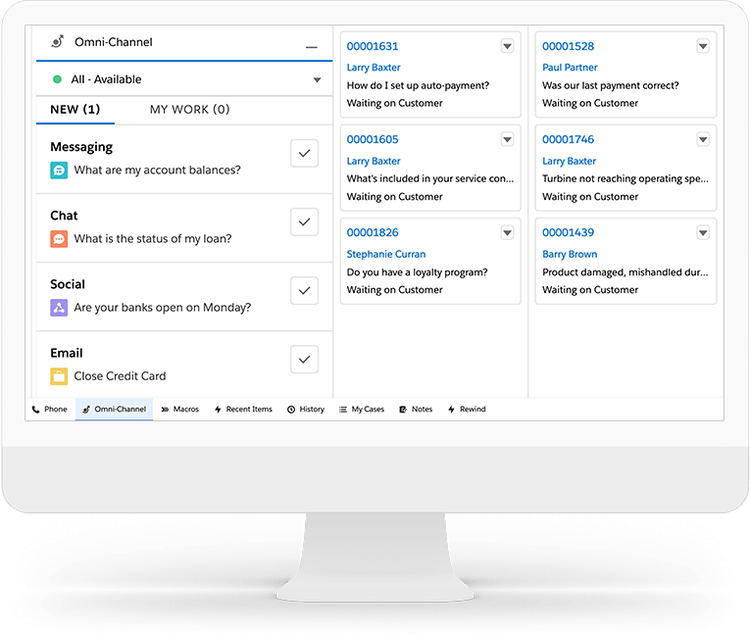
The omni-channel dashboard provides a bird's-eye view of current cases, their source channels, and assigned agents. Image source: Author
Service managers can also see and respond to cases flagged by agents who need help or have a question.
Automated customer service
Einstein Bots, Salesforce's AI chatbots, provide customer assistance for routine inquiries such as checking a claim status. This frees up your agents for higher level support. These chatbots can interact with customers through multiple channels, the same as agents.
Bots can collect customer information to aid case routing, and create your own rules to use with Einstein AI to customize the predictive process for follow-up actions. Employ bots in self-help portals to aid customers there too.
Self-service portal
The Lightning Community Builder creates branded, online self-service portals. The amount of coding required is minimal because a drag-and-drop interface does most of the work.
Your agents will be freed up even further as customers can use portals to pay bills, check their accounts, and perform other routine tasks.

Self-help portals are optimized for mobile devices. Image source: Author
Saleforce's Einstein AI further enhances the customer experience by providing relevant knowledge base articles, answers, and access to experts when customers need them.
Knowledge management
Creating and maintaining your own knowledge base for customers provides multiple benefits:
- Customers find answers to their questions, freeing up agents
- Customers receive consistent, company-approved information
- Einstein AI suggests relevant articles to customers and agents
Salesforce Service Cloud's analytics shows which articles are most popular and can suggest articles needing to be written.

Your knowledge base can provide agents with answers tailored for email, chat, or social media. Image source: Author
Want to ensure the quality of your knowledge base articles? Use Salesforce's Knowledge-Centered Service Version 6 (KCSv6) knowledge- and incident-management solution, which creates and assesses content based on solving specific issues.
Take your customer service to a higher level
Wish you knew how effective your customer service efforts were and what you could do to make them better? Salesforce Service Cloud will give you the answers and take your customer service capabilities to the next level -- or two or three -- with its wide-ranging functionality.
Make sure to research your total cost, however, to avoid sticker shock.
How Salesforce Service Cloud Compares
| IT Ticketing | Knowledge Management | IT Asset Management | Remote Support | Self-service Portal | |
|---|---|---|---|---|---|
| Salesforce Service Cloud |
|
|
|
|
|
| Jira Service Desk |
|
|
|
|
|
| SolarWinds Service Desk |
|
|
|
|
|
| Spiceworks |
|
|
|
|
FAQs
-
Salesforce Service Cloud's cost puts it out of reach for many individuals, sole proprietorships, and smaller businesses. Some enterprise users include Southwest Airlines, UJET, and United Utilities, the largest public water company in the United Kingdom (UK).
-
Salesforce Service Cloud has four plans, which range from $300/year per user to $3,600/year per user. An extended three-month free trial is available, so take it for an extended test drive to decide if it's worth the investment for your business.
-
All plans come with the standard support package, which includes a two-day turnaround time for email help tickets and online resources such as a knowledge base, user forums, documentation, and tutorials. You'll pay at least $180/year per user, depending on your plan, to access telephone support, which is not available at all with the lowest-level essentials plan.
Our Small Business Expert
We're firm believers in the Golden Rule, which is why editorial opinions are ours alone and have not been previously reviewed, approved, or endorsed by included advertisers. The Ascent, a Motley Fool service, does not cover all offers on the market. The Ascent has a dedicated team of editors and analysts focused on personal finance, and they follow the same set of publishing standards and editorial integrity while maintaining professional separation from the analysts and editors on other Motley Fool brands.
