1Password has a full set of password management tools for you and your family: personal and shared password vaults, secure document storage, and dark web monitoring. It doesn't have a free plan like some of its competitors, but 1Password's unique features -- including a travel mode to hide account passwords and other information when traveling abroad -- are worth paying for.

- Personal: $35.88/year for one user
- Families: $59.88/year for up to five family members
-
Ease Of useRating image, 4.00 out of 5 stars.4.00/5 Our ratings are based on a 5 star scale. 5 stars equals Best. 4 stars equals Excellent. 3 stars equals Good. 2 stars equals Fair. 1 star equals Poor. We want your money to work harder for you. Which is why our ratings are biased toward offers that deliver versatility while cutting out-of-pocket costs.
= Best
= Excellent
= Good
= Fair
= Poor
SupportRating image, 3.00 out of 5 stars.3.00/5 Our ratings are based on a 5 star scale. 5 stars equals Best. 4 stars equals Excellent. 3 stars equals Good. 2 stars equals Fair. 1 star equals Poor. We want your money to work harder for you. Which is why our ratings are biased toward offers that deliver versatility while cutting out-of-pocket costs.
= Best
= Excellent
= Good
= Fair
= Poor
PricingRating image, 3.50 out of 5 stars.3.50/5 Our ratings are based on a 5 star scale. 5 stars equals Best. 4 stars equals Excellent. 3 stars equals Good. 2 stars equals Fair. 1 star equals Poor. We want your money to work harder for you. Which is why our ratings are biased toward offers that deliver versatility while cutting out-of-pocket costs.
= Best
= Excellent
= Good
= Fair
= Poor
FeaturesRating image, 4.00 out of 5 stars.4.00/5 Our ratings are based on a 5 star scale. 5 stars equals Best. 4 stars equals Excellent. 3 stars equals Good. 2 stars equals Fair. 1 star equals Poor. We want your money to work harder for you. Which is why our ratings are biased toward offers that deliver versatility while cutting out-of-pocket costs.
= Best
= Excellent
= Good
= Fair
= Poor
-
- Standalone browser extension
- Shared password vault for families
- Dark web monitoring
- Add telephone support
- Offer free plan
- Add proprietary authenticator app
My maternal grandfather died from lung cancer when I was in middle school, and the ensuing scene was straight out of the 1950s: My grandmother had no idea what their financial situation was or where any important documents were, had never paid a single bill in her life, and didn't even know what bank they used.
Still, it only took a weekend trip for my mom to go through my grandfather's papers, organize things, and create a recurring to-do list so bills got paid on time. Then, it was on to the next task: teaching my grandmother how to drive.
Today's online environment demands ever-increasing layers of security to protect your identity and accounts. But what happens when you or someone in your family becomes ill, dies, or is otherwise incapacitated? You can't count on finding a shoebox with old check registers, paid and outstanding bills, tax returns, and other important documents.
1Password offers password management tools for your entire family, so no one is left in the lurch, whether it's a forgotten Wi-Fi login or emergency access to a bank account. We'll go over its features, support, and pricing so you can see why it's among the best password management software.
Who is 1Password for?
Founded in 2006, 1Password provides consumer identity management and online security tools, describing its software as "your family's safe deposit box with a digital key."
In 2016, it introduced identity and access management (IAM) applications for the workplace with its Teams, Business, and Enterprise plans.
1Password's features
1Password has a full suite of password management tools we'll look at in depth. These include shared and individual password vaults with secure document storage, browser extensions, desktop applications, a mobile app, two-factor authentication (2FA), and proactive security features.
Password vaults
Each 1Password Families plan includes a shared password vault and individual ones for up to five family members. This allows you to choose information to share and who to share it with. Your spouse or significant other needs access to critical accounts and financial information, but you don't want this available to your kids or more far-flung relatives.
Other features include:
- One-click website logins
- Password generator
- 1GB of storage
After creating your account, 1Password also adds logins to your vault when you sign into a site for the first time.
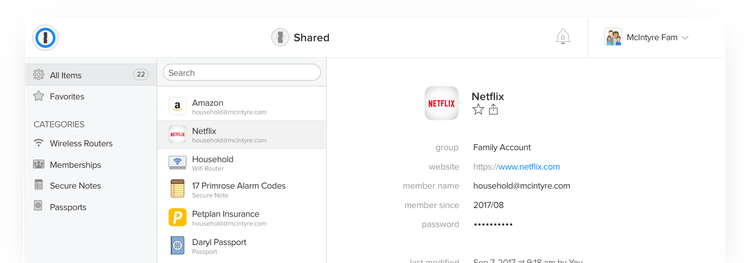
1Password has you covered for everything from your Netflix login to Wi-Fi passwords. Image source: Author
1Password's Master Password protects data on your devices, and its Secret Key feature provides an extra security layer against brute force attacks on 1Password servers and your data stored there.
1Password X browser extension
You can access your 1Password account online or via its desktop application, but the most convenient method is the 1Password X browser extension. It works on Chrome, Firefox, or Microsoft Edge browsers and Chrome and Linux operating systems.
The 1Password X extension lets you:
- Auto-fill logins
- Add new logins
- Use suggested passwords
- Create custom passwords
- Search your 1Password vault
If you have multiple accounts at the same website -- I regularly use three or four Gmail accounts between work and my own projects -- choose the correct login from the list 1Password provides when you open the browser extension.
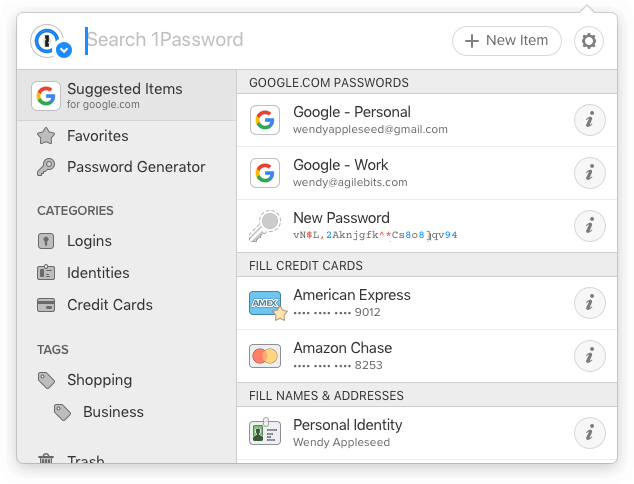
Choose which login to use for a website or account from the list of suggestions on the right. Image source: Author
If you're worried about security -- as you should be -- 1Password X locks when you close your browser, don't use your computer for a set time frame, or when your computer goes to sleep.
Desktop application
1Password has desktop downloads for Mac, Windows, and Android operating systems that mirror the functionality of its web-based interface and the Password X browser.
You can use the 1Password X browser extension with the desktop application, but it also installs its own separate extension. 1Password X is a relatively new feature, and I expect over time it will replace the desktop application's older browser extension.
The desktop download includes the 1Password Mini interface, which lets you access password management tools on the fly without launching the full-fledged application.

Use the 1Password Mini interface to access your password vault. Image source: Author
The Mini interface is useful when you enter a password within a standalone application instead of a web browser.
Password manager app
When you're on the go, 1Password's Password Manager app for iOS and Android lets you use your smartphone, tablet, and other digital devices. Access your password vault tools and incorporate biometrics -- fingerprint, facial, or eye recognition -- for more security.

Use 1Password across your digital devices. Image source: Author
During international travel, you don't want your login credentials available to a customs agent or other officials who ask you to unlock a device. 1Password's Travel Mode lets you decide which password vaults remain on your devices, so only must-have information goes with you.
Two-factor authentication (2FA)
The strongest password in the world is useless if it lands in the hands of bad actors. Two-factor authentication (2FA) adds an extra security layer by requiring more information or actions. These include answers to personal security questions, one-time passwords (OTPs), or biometric factors.
Unlike many of its competitors, 1Password doesn't have its own authenticator app. Instead, you must install either the Authy or Microsoft Authenticator mobile app, which generates a six-digit code to complete the login process.

Using a third-party 2FA app such as Authy with 1Password eliminates the need for multiple, individual 2FA accounts. Image source: Author
2FA inserts another step into the login process -- and who wants that? -- but the added security reduces the risk of compromised login credentials.
Watchtower security
1Password takes a wider view of your security with Watchtower. It continually checks for weak and reused passwords and uses the Have I Been Pwned database for dark web monitoring to find compromised logins. Watchtower also identifies saved items, including credit cards, memberships, driver's licenses, and passports, that have expired or will soon.

Keep your documents, payment methods, and memberships current with 1Password's Watchtower. Image source: Author
Watchtower also alerts you to unsecured websites because logins there are sent in plain text, making them susceptible to hackers.
1Password's ease of use
1Password's features are comparable to its competitors, but examine the multiple interfaces available -- web-based, desktop, and standalone browser extension -- to decide upfront which one you want to use.
After that, however, the simple interface design makes setting up personal and family vaults a breeze. This ease of use extends to its free Password Manager companion app, which is an Apple App Store Editor's Choice based on this assessment: "It's a snap to use, but offers deep levels of customization that have made it an indispensable tool for casual web surfers and power users alike."
If you're new to password management applications, the lack of telephone customer service could be an issue because you're limited to email support and online self-service options such as 1Password's community forums and knowledge base. A proprietary 2FA authenticator app, which most of its competitors have, would be more convenient than using a third-party provider.
1Password's pricing
1Password's two plans include:
- Personal: $35.88/year -- Supports one user and includes unlimited passwords, two-factor authentication (2FA), 1GB document storage, 24/7 email support, and a 365-day item history to restore deleted passwords.
- Families: $59.88/year -- Supports up to five family members and adds sharing for passwords, credit cards, and secure notes, family member permissions management, and account lockout recovery. Add extra family members for $12/year each.
Each plan has a 30-day free trial, but unlike some of its competitors, 1Password doesn't offer a free plan. 1Password states the Families plan is not for businesses, and its workplace plans start at $47.88/year, per user.
1Password's support
1Password offers customer support by email but not by phone. Self-service resources include:
- Knowledge base
- How-to guides
- Video tutorials
- Community forums
Follow 1Password's blog or Twitter account for the latest news and product updates. Users are encouraged to direct their questions to 1Password's Twitter account, but I didn't see evidence this happens often.
Benefits of 1Password
1Password security uses AES 256-bit encryption and, beyond your master password, also creates a separate "Secret Key" required to log in to your account. Sure, 1Password won't protect you from most types of malware, but its strength comes from complementing other security tools, such as a firewall, instead of replacing them.
I find password managers, as necessary as they are, a hassle to use because it seems like you're always having to log in again to applications during the day or 2FA rears its head at the most inconvenient moments. 1Password does its best, however, to streamline the login and online payment processes to make up for the extra hoops you jump through.
1Password's cost is comparable or even a little more than its competitors, but it has extra features to justify this expense. Travel Mode, which lets you remove password vaults on your digital devices before international travel, and upcoming expiration notifications for credit cards, memberships, driver's licenses, and passports are convenient add-ons.
Choose 1Password for you and yours
We're told to hope for the best, but prepare for the worst. When my grandfather had cancer, we had our fingers crossed his chemotherapy would lead to a happy ending. Things didn't turn out that way, and because he hadn't gotten his and my grandmother's financial affairs in order, the situation was that much worse for her.
1Password keeps your family's login credentials safe day to day, but it's also there when things go sideways and you need access to a relative's accounts or secure information. You pay not only for 1Password's multiple tools -- it's for your peace of mind, too.
How 1Password Compares
| Product | Free Plan | Family Plan | Multi-Factor Authentication (MFA) | Phone Support |
|---|---|---|---|---|
| 1Password |
|
|
||
| Dashlane |
|
|
|
|
| Zoho Vault |
|
|
|
|
| Bitwarden |
|
|
|
|
| LastPass |
|
|
|
FAQs
-
1Password's consumer password management applications are designed for individuals and families. It has a separate package for enterprise workplace identity and access management (IAM) tools for businesses.
-
The Personal plan for one user is $35.88/year. The Families plan, which supports up to five family members, is $59.88/year, and you can add extra family members for $12/year each. 1Password doesn't have a free option, but does offer a 30-day free trial.
If you're interested in 1Password for the workplace, its business plans start at $47.88/year, per user and include higher-level security features to deal with advanced persistent threats and incident response.
-
1Password's consumer plans have customer service via email but no phone support. Self-service resources include a knowledge base, how-to guides, video tutorials, and user forums.
Our Small Business Expert
We're firm believers in the Golden Rule, which is why editorial opinions are ours alone and have not been previously reviewed, approved, or endorsed by included advertisers. The Ascent, a Motley Fool service, does not cover all offers on the market. The Ascent has a dedicated team of editors and analysts focused on personal finance, and they follow the same set of publishing standards and editorial integrity while maintaining professional separation from the analysts and editors on other Motley Fool brands.
