If you're a small business owner looking for affordably priced payroll processing, Payroll Mate may be the solution. Offered as an on-premise solution, Payroll Mate offers many of the features found in more expensive applications at a fraction of the price.
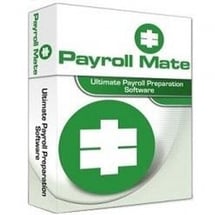
-
Ease Of useRating image, 4.00 out of 5 stars.4.00/5 Our ratings are based on a 5 star scale. 5 stars equals Best. 4 stars equals Excellent. 3 stars equals Good. 2 stars equals Fair. 1 star equals Poor. We want your money to work harder for you. Which is why our ratings are biased toward offers that deliver versatility while cutting out-of-pocket costs.
= Best
= Excellent
= Good
= Fair
= Poor
SupportRating image, 4.50 out of 5 stars.4.50/5 Our ratings are based on a 5 star scale. 5 stars equals Best. 4 stars equals Excellent. 3 stars equals Good. 2 stars equals Fair. 1 star equals Poor. We want your money to work harder for you. Which is why our ratings are biased toward offers that deliver versatility while cutting out-of-pocket costs.
= Best
= Excellent
= Good
= Fair
= Poor
PricingRating image, 5.00 out of 5 stars.5.00/5 Our ratings are based on a 5 star scale. 5 stars equals Best. 4 stars equals Excellent. 3 stars equals Good. 2 stars equals Fair. 1 star equals Poor. We want your money to work harder for you. Which is why our ratings are biased toward offers that deliver versatility while cutting out-of-pocket costs.
= Best
= Excellent
= Good
= Fair
= Poor
FeaturesRating image, 3.50 out of 5 stars.3.50/5 Our ratings are based on a 5 star scale. 5 stars equals Best. 4 stars equals Excellent. 3 stars equals Good. 2 stars equals Fair. 1 star equals Poor. We want your money to work harder for you. Which is why our ratings are biased toward offers that deliver versatility while cutting out-of-pocket costs.
= Best
= Excellent
= Good
= Fair
= Poor
-
- Affordably priced
- Contains "Wizards" for adding new employee
- Good for small businesses as well as those processing payroll for multiple companies
- Limited employee access to payroll data
- Only works on a Windows platform
- Supports a limited number of state payroll forms
In an age where online software applications are the norm, Payroll Mate from Real Business Solutions proudly announces that they are not a cloud application. That means no monthly subscription fees or worries about security.
Payroll Mate offers an easy-to-use, affordably priced, on-premise payroll application that you can download directly from the Payroll Mate website for your desktop or workstation computer. Designed for Windows operating systems, Payroll Mate currently does not offer payroll software for Mac operating systems.
However, if online access is a must, Payroll Mate can be hosted online through a number of hosting providers.
Who is Payroll Mate for?
With its affordable price tag, Payroll Mate is ideal for small business owners with fewer than 75 employees. Payroll Mate is also a good payroll software for businesses like accounting firms and payroll processors that need to run payroll for multiple companies.
The standard version of Payroll Mate supports up to 10 companies, with up to 75 employees per company, with an add-on option available that supports up to 100 companies with up to 1,000 employees per company, making the application a great option for CPA and accounting firms that process payroll for their clients.
Payroll Mate's features
Payroll Mate offers a long list of features, including free product updates throughout the year, numerous product tutorials for new users, and good export capability to a variety of popular accounting applications such as QuickBooks and Sage 50cloud.
Payroll Mate also offers a good selection of add-on modules like direct deposit and a Vendor/1099 processing option, all designed to extend product functionality. One of the best features in Payroll Mate is the Check Preview option, which lets you view all checks prior to processing, allowing you to make any edits prior to running payroll, reducing the number of payroll errors and corrections necessary.
Another great feature is the ability to prepare payroll for multiple businesses or locations, print the payroll checks using built-in PDF capability, and then securely email the PDF checks to the other businesses or locations to be printed in-house.
However, the product does not offer employee access to payroll forms, such as pay stubs or W-2s, but there is an option to email employees their pay stubs.
Here are some additional features that can be found in Payroll Mate.
1. Process payroll for multiple businesses
Payroll Mate is an excellent payroll option for smaller businesses, but one of its most valuable features is its ability to process payroll for multiple businesses.
Chances are you only run payroll for one company, but if you have multiple businesses that need payroll processing, Payroll Mate is one of the best options available, offering processing for up to 10 separate businesses for one (really) low price.
2. Multiple pay frequencies
If you do process payroll for more than one business, chances are that you'll really appreciate Payroll Mate's ability to handle multiple pay frequencies. For new business owners, you'll be able to choose from a variety of pay periods, including weekly, biweekly, semimonthly, and monthly payroll.
3. Numerous user-defined payroll items
Deductions can be one of the most tedious items to track in payroll, and Payroll Mate does a great job of tracking a variety of common payroll items and deductions, including the following:
- Medical insurance
- Dental insurance
- Retirement plans
- Sick pay
- Disability pay
- Charitable contributions
- Business expense reimbursements
- Travel time
- Electronic Federal Tax Payment System
- Child support payments
- Pay advance deductions
4. Process federal and annual payroll forms
Payroll Mate will generate and print your required federal payroll forms, including the following:
- Form 941: Employer's Quarterly Federal Tax Return
- Form 943: Employer's Annual Federal Tax Return for Agricultural Employees
- Form 940: Employer's Annual Federal Unemployment (FUTA) Tax Return
- Form W-2: Employee Wage & Tax Statement
- Form W-3: Transmittal of Wage & Tax Statements
While Payroll Mate does not automatically file the reports electronically, nor make electronic payments, you can easily generate the needed reports to sign and mail by the required date, while submitting tax deposits electronically through the Electronic Federal Tax Payment System (EFTPS).
Payroll Mate also calculates State Unemployment Tax (SUTA), and an add-on module is available that supports state payroll tax forms for the following states:
- California
- Texas
- New York
- Florida
- Illinois
5. Comprehensive payroll reports
Payroll Mate offers an excellent selection of payroll reports, including a Journal Summary report, Tax Liability report, Payroll Totals report, Payrolls Detail report, Taxes & Deductions report, and State Taxes report. Most importantly, Payroll Mate also includes a Deposit Requirement report, which displays how much of a deposit you need to make for your quarterly tax returns. You can export any of your payroll reports to Microsoft Excel, as a CSV file, or save as a PDF.
6. Integration
Payroll Mate integrates with both QuickBooks and Sage 50 applications, so you can easily export your payroll data directly to either application, though export to most applications is also available using a CSV file or Excel.
Payroll Mate's ease of use
In fact, Payroll Mate is designed to make payroll processing easy, starting with the availability of a New Employee Wizard that will guide you through the process of setting up a new employee.

The New Employee setup screen is navigated with the help of the New Employee Wizard. Image source: Real Business Solutions.
The Wizard guides you through a series of pages, including the general information page, where you can enter personal information for each employee. A tax setup page is next, where filing status, pay frequency, W-2 options, and any state and local taxes are entered, followed by incomes, where hourly pay, mileage pay, yearly salary for salaried employees, and vacation and sick pay amounts can be entered.
Direct deposit setup is also included, as is a vacation/sick time setting, a nice feature that allows you to choose how you wish to calculate vacation and sick time.

Payroll Mate lets you choose how to calculate vacation and sick pay. Image source: Real Business Solutions.
Payroll Mate offers an easily navigated user interface with the main menu at the top of the screen and a navigation pane at the bottom left that offers access to these common features:
- Checks
- Employees
- Forms
- Reports
- Company
- 1099 & Vendor (optional)
- Tutorials
Payroll Mate also offers several tutorials, including How to Create a New Payroll Check, How to Delete a Payroll Check, and How to Delete Multiple Payroll Checks.
Users migrating from other applications can also import existing data from a variety of payroll and accounting products, including Sage, Kronos, Oracle's PeopleSoft, ADP, Paychex, QuickBooks, and Sage 50, which can significantly reduce the amount of time needed for setup.
Payroll Mate's pricing
It will be difficult to beat Payroll Mate's pricing, which is $139 for a calendar year. If you still need to purchase payroll for 2020, you can purchase both 2020 and 2021 payroll for $239. Payroll Mate also offers a variety of add-on modules, all at great prices, including Direct Deposit for $95; the Vendor and 1099 Center, which runs $69; and a State Payroll Reporting option for IL, TX, CA, FL, and NY for $40.

Payroll Mate offers a variety of add-on options to increase functionality. Image source: Author
One of the biggest benefits to Payroll Mate's a la carte system is that smaller business owners do not need to pay for features they have no use for.
Working with Payroll Mate support
Payroll Mate offers excellent support options, with free U.S. based technical support available by phone, email, and chat.
In addition, if you're struggling to figure out how to do payroll with Payroll Mate, they offers an excellent product help feature that's completely searchable. You'll also have access to other resources, such as a Quick Start Guide, a comprehensive Getting Started Video, and product updates, all from within the application.
Benefits of Payroll Mate
An intuitive user interface and affordable pricing are two of the biggest benefits you can take advantage of by purchasing Payroll Mate. At a cost of less than $12 per month, you get a robust, easy-to-use payroll application.
While it's true that some business owners may view a lack of online accessibility as a liability, other business owners are more comfortable with an on-premise application that offers safe, secure payroll processing without the risk of exposing confidential employee information on the cloud.
Finding the right payroll solution for you
Affordably priced, Payroll Mate is within reach of even the smallest business with the tiniest budget. If you're undecided, Payroll Mate offers a free demo of its application to try out before you make the decision to purchase.
If you do decide to purchase Payroll Mate, you can pay online, and simply download the application and install it on your desktop or workstation computer.
How Payroll Mate Compares
| Online Access | Direct Deposit | Prepares Federal Tax Forms | Employee Access to Payroll Documents | |
|---|---|---|---|---|
| Payroll Mate |
|
|
||
| Gusto |
|
|
|
|
| Payroll4Free |
|
|
|
|
| RUN Powered by ADP |
|
|
|
|
| SurePayroll |
|
|
|
|
| Paycor |
|
|
|
|
FAQs
-
Yes, Payroll Mate does support direct deposit, but you'll have to purchase an add-on module separately.
-
Payroll Mate does not charge any monthly fees. You'll only need to pay the $139, plus the cost of any add-on modules you choose to purchase.
-
Payroll Mate calculates and prepares required federal forms, such as Form 940 and 941, but it is your responsibility to file those forms.
Our Small Business Expert
We're firm believers in the Golden Rule, which is why editorial opinions are ours alone and have not been previously reviewed, approved, or endorsed by included advertisers. The Ascent, a Motley Fool service, does not cover all offers on the market. The Ascent has a dedicated team of editors and analysts focused on personal finance, and they follow the same set of publishing standards and editorial integrity while maintaining professional separation from the analysts and editors on other Motley Fool brands.