Basecamp takes all of the core necessities of project collaboration and offers them for a simple flat price, no matter which features you use, number of users you have, or support you need. This product is perfect for large collaborative teams looking to scale without breaking the bank. However, Basecamp is lacking if you're looking for a comprehensive project management software with budgeting, time tracking, and invoicing features.

$99/month with unlimited users
-
Ease Of useRating image, 4.50 out of 5 stars.4.50/5 Our ratings are based on a 5 star scale. 5 stars equals Best. 4 stars equals Excellent. 3 stars equals Good. 2 stars equals Fair. 1 star equals Poor. We want your money to work harder for you. Which is why our ratings are biased toward offers that deliver versatility while cutting out-of-pocket costs.
= Best
= Excellent
= Good
= Fair
= Poor
SupportRating image, 3.50 out of 5 stars.3.50/5 Our ratings are based on a 5 star scale. 5 stars equals Best. 4 stars equals Excellent. 3 stars equals Good. 2 stars equals Fair. 1 star equals Poor. We want your money to work harder for you. Which is why our ratings are biased toward offers that deliver versatility while cutting out-of-pocket costs.
= Best
= Excellent
= Good
= Fair
= Poor
PricingRating image, 4.50 out of 5 stars.4.50/5 Our ratings are based on a 5 star scale. 5 stars equals Best. 4 stars equals Excellent. 3 stars equals Good. 2 stars equals Fair. 1 star equals Poor. We want your money to work harder for you. Which is why our ratings are biased toward offers that deliver versatility while cutting out-of-pocket costs.
= Best
= Excellent
= Good
= Fair
= Poor
FeaturesRating image, 3.00 out of 5 stars.3.00/5 Our ratings are based on a 5 star scale. 5 stars equals Best. 4 stars equals Excellent. 3 stars equals Good. 2 stars equals Fair. 1 star equals Poor. We want your money to work harder for you. Which is why our ratings are biased toward offers that deliver versatility while cutting out-of-pocket costs.
= Best
= Excellent
= Good
= Fair
= Poor
-
- Simple, flat-rate pricing model
- User interface is easy to navigate
- Convenient and comprehensive file upload system
- Lacks other forms of task tracking beyond to-do lists
- No reporting tools
- Lacks budget or time-tracking tools
Who is Basecamp for?
Basecamp is the perfect tool for collaborative teams looking to track multiple projects and tasks, store and share team documents, and increase communication regarding task progress. This system works best as a collaboration tool for staff projects that do not require any budget planning, invoicing, or time tracking.
I've used Basecamp to track projects requiring lots of creative input, such as developing social media marketing campaigns, organizing event promotions, graphic design projects, and even company rebranding efforts. It's mainly a collaboration and planning tool best for internal team projects.
Basecamp's features
Basecamp keeps it simple in the features department and goes for a more collaboratively based approach. It offers task management, commenting, file sharing, and scheduling features that'll help you keep internal projects on track.
Management and planning features:
- Task prioritization and scheduler: Basecamp offers a task list system that allows you to tag relevant users, comment on task progress, and share project resources (documents, graphics, charts, etc.).
Documentation features:
- Document storage: Every project on Basecamp has a docs and files section where you can upload images, documents, and spreadsheets from your local computer as well as documents from your Google office suite.
Collaboration features:
- File sharing: Each Basecamp project and task has a file uploading and sharing system so you can quickly share resources with the rest of your team.
- Communication: Not only does each task in Basecamp have a comment section and messaging platform so you can communicate with your team, but Basecamp also sends email notifications whenever you're away from the app. That way, you'll never miss a task update or completion.
Budgeting features
Basecamp doesn't offer any financial management features such as budgeting, expenses, or invoicing.
Benefits of using Basecamp
Basecamp's strengths lie in its simplicity. Navigating to different projects and teams is a breeze on the home screen, with each project and team displayed in giant blocks listed in alphabetical order. I never felt lost while using Basecamp.
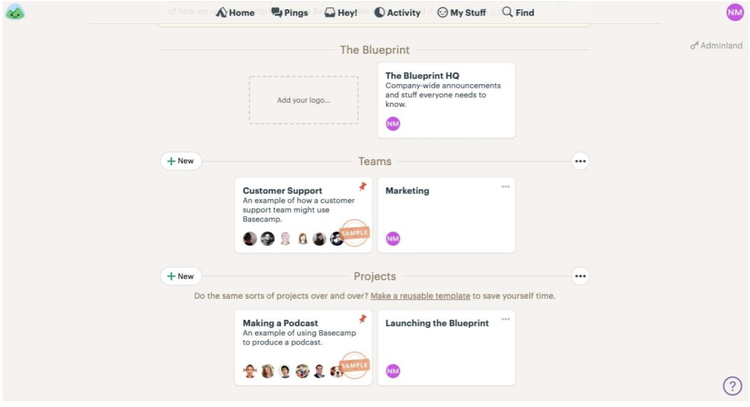
Basecamp's home screen displays an at-a-glance view of all of your projects and teams. Image source: Author
If you're looking for a collaboration tool that you can pick up quickly with minimal training or experience with project-management tools, Basecamp is the way to go.
The user-friendly platform is also easy to scale thanks to the flat $99 per month pricing structure. No matter how many projects you create, users you add to the platform, or features you take on, you'll always pay the same rate, making it the ideal collaboration tool for large project teams.
Basecamp's pricing
Basecamp is $99 per month with no contractual obligations, no user limits, and no tiers for features or customer support. This is perfect for teams looking to scale with lots of users without taking on any extra costs. This price may seem relatively expensive right out of the gate, but the more users you bring on, the more economical it gets.
Additionally, Basecamp has added a free version of its software for freelancers, students, families, and personal project needs. This version, named Basecamp Personal, offers users the ability to create three projects, add twenty users, and use up to 1GB of storage space. This free tier is perfect for entry-level users looking to test the waters before upgrading to the full platform!Usability
Basecamp's ease of use
When it comes to usability, you can't get much easier than Basecamp. Everything is clearly labeled with large project icons on the dashboard, and each project clearly lays out your message board, to-do list, automatic check-ins, schedule, "campfire" discussion feature, and file/document uploads. If your project doesn't involve handling money or outside contractors, what more could you want in a collaboration tool?
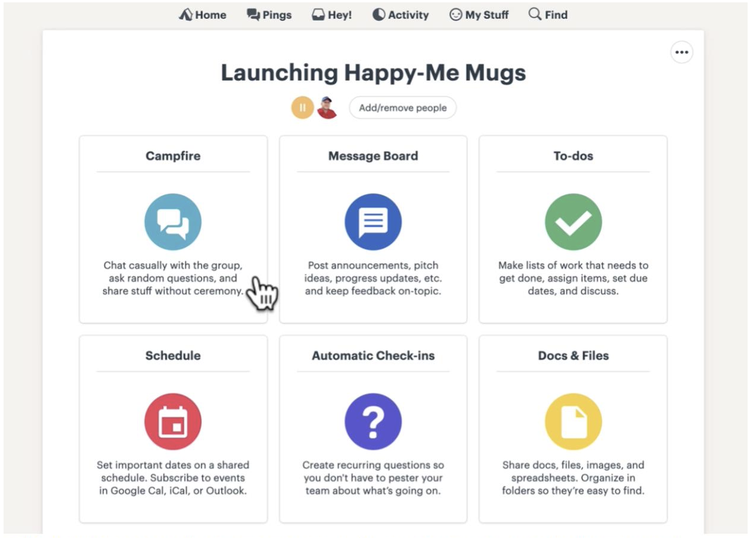
Basecamp displays several navigation squares once you click into a project. Image source: Author
Basecamp's file upload system makes the ideation process simple and convenient. If I need feedback on a graphic, an email, or a social campaign, all I have to do is upload my ideas into a task and tag the relevant team members to let them know. Once tagged, those users will receive an email letting them know that I've pinged them in case they aren't currently on Basecamp. If I need to create tasks, it's as easy as clicking into a project, entering the "to-dos" section, and adding a new task with a due date and the relevant users.
Furthermore, Basecamp even offers a mobile app so you can keep in contact with your team on the go. I found that the mobile app functions almost exactly like the desktop version. The icons look nearly identical, the comment functions are the same, and the team pinging functions are intuitive, with notification bubbles at the top of the home screen.
Easy, easy, easy.
Basecamp doesn't offer everything you could ever want in a project management software, but what it does offer, it does very well.
How Basecamp Compares
| File Sharing | Budgeting | Collaborative Tools | Phone Support | |
|---|---|---|---|---|
| Basecamp |
|
|
||
| Podio |
|
|
|
|
| Microsoft Project |
|
|
||
| Wrike |
|
|
|
|
| Asana |
|
|
Which one is right for you?
FAQs
-
Basecamp has recently released a new free version of its software named "Basecamp Personal." This free option is quite generous with a creation limit of three separate projects at one time, twenty user limit, and 1 GB of storage space. They advertise this option as a great choice for personal projects, cash strapped students, freelancers, and families.
I see this option as a fantastic choice for users looking to test out Basecamp before committing to the paid version which removes the limits on projects and users while upping the storage space to 500 GB.
-
Basecamp is best for internal project teams that don't require tracking expenditures or external invoices with contractors or other outside actors. This system is best for increasing collaboration between internal teams and tracking the progress of their tasks.
I've found Basecamp works very well with creative projects that require lots of input from different team members. For anything outside of collaborating and tracking tasks, you might want to look to a more comprehensive project management tool.
Our Small Business Expert
We're firm believers in the Golden Rule, which is why editorial opinions are ours alone and have not been previously reviewed, approved, or endorsed by included advertisers. The Ascent, a Motley Fool service, does not cover all offers on the market. The Ascent has a dedicated team of editors and analysts focused on personal finance, and they follow the same set of publishing standards and editorial integrity while maintaining professional separation from the analysts and editors on other Motley Fool brands.